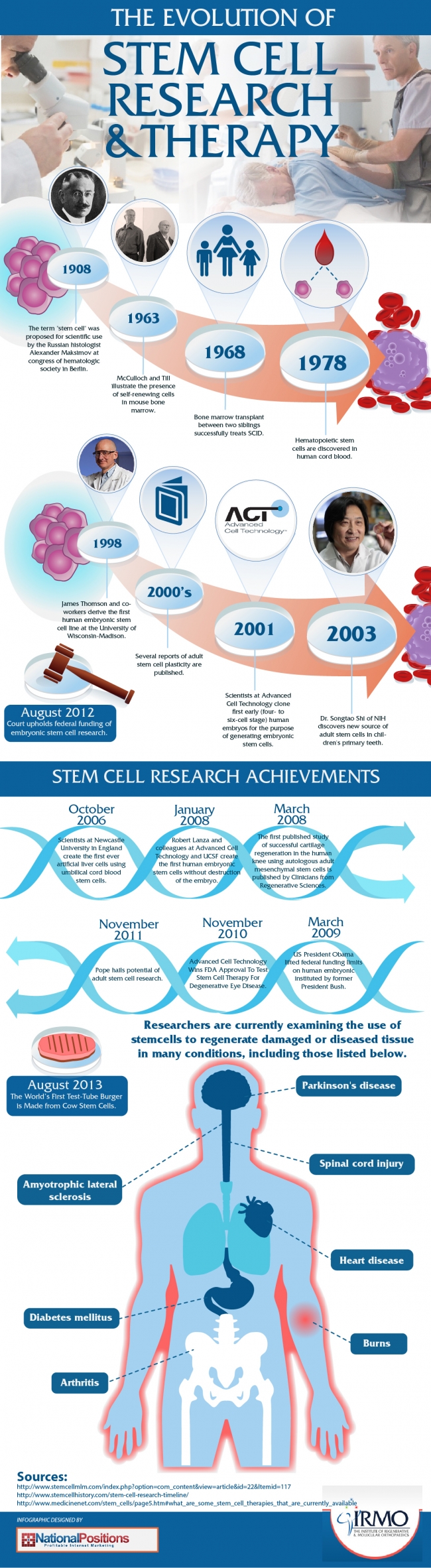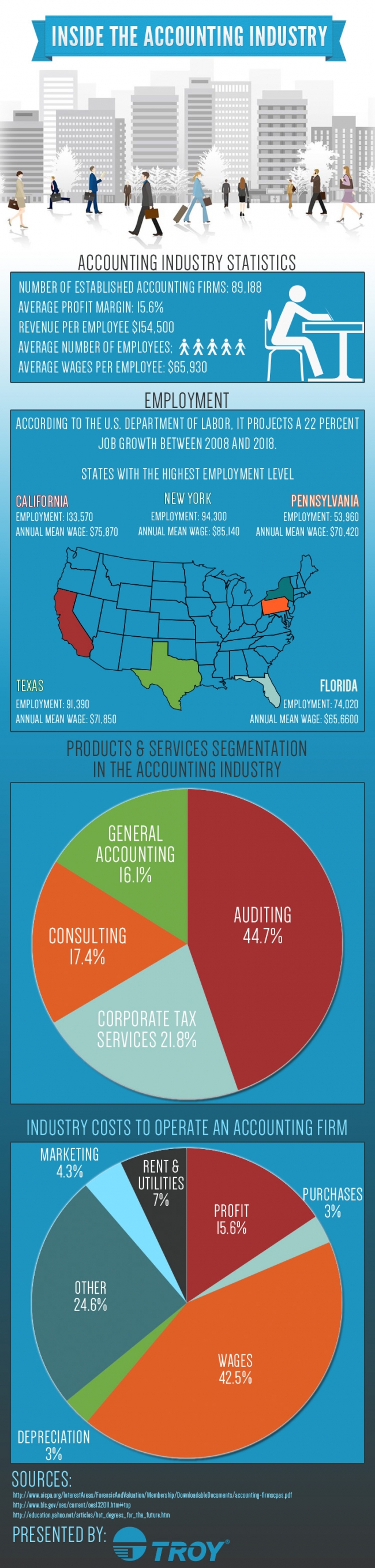Pink mobile phones are huge hits with the fashion conscious and those who just like to be a little bit different. You do not need to get a black or white phone with so many great colour options available, so why not get yourself a shiny pink one? In this article we will tell you about the best pink mobiles, depending on what kind of budget you are on.
Pink Mobile Phones for Budget Shoppers
There are many budget pink mobile phones to choose from, and these are great options for children’s phones. If you want to spend less than £100 on a new mobile, then we have found two fantastic options for you.
The first is the Nokia Asha 210, which has a full QWERTY keyboard that is ideal for young teens who want to type lots of messages. It is bright pink and loaded with a great media player for all those music tracks, it has a chat programme and even Wi-Fi access, so you can get online if you want to.
There is no 3G though, so you need not worry about constant Internet access that could be dangerous for the younger ones. The Asha has a 64 MB internal memory, but a cheap SD card will push that up to 32 GB, so there is plenty of room for music and photos that you take with the 2 MP camera that is on board. At just £70, the Nokia Asha 210 is the best budget buy on our list today, but we have another option too.
The Acer Liquid Z3 is a touch screen phone with full 3G connectivity, so it is a great budget buy for you or for an older teen. There is a dual core 1 GHz processor to keep things speedy and a three and a half inch touch screen in beautiful high resolution for great viewing and reading.
The Liquid Z3 has a 3 MP camera and a solid 4 GB internal memory, but again you can pump that up to 32 GB with an SD card. It is running Android 4.2 Jelly Bean, and whilst the device itself is black, it has an exchangeable back panel that comes in a range of colours, including hot Sakura Pink. It retails for just £80.
Mid-Range Pink Phones
If you are able to spend a bit more cash, then there are some great mid-range options for pink mobile phones. You will still be spending safely under £200, but by spending a little more you are going to get more features.
Our first great mid-range pink mobile is the Huawei Ascend W1.The Ascend is a Windows phone, running Windows 8, and is the only Windows model on our list, but it is an absolutely fantastic buy from a lesser known manufacturer in the UK (you can find out more about Huawei here). The Huawei Ascend W1 is a full touch screen phone running a powerful 1.2 GHz dual core processor for greater speed, and there is a fantastic full four inch high resolution display too, so this really is a high spec phone for its price.
You get a great 5 MP rear facing camera, and even a cool front facing camera to use for taking pics of yourself of for video calling. Internal memory is 4 GB, but that SD card slot lets you go up to 32 GB. For only £130 the Ascend W1 is a great buy, though pink versions are available only through certain operators.
Our second mid-range choice is the BlackBerry 9720. This is a classic BlackBerry phone, with a complete QWERTY keyboard for easy typing, and of course the great office software that makes a BlackBerry such a good business phone choice.
The 9720 runs an 800 MHz processor, so it is not quite as speedy as the Huawei, but there is still plenty of punch there. The full colour screen is 2.8 inches, which is huge for a screen on a keyboard phone, so you will still get great viewing.
There is a 5 MP camera with LED flash, so you will get great pics no matter what the conditions are, and though there is only 512 MB of internal memory, that affordable SD card option will give you up to 32 GB. The BlackBerry 9720 is one of the cheapest BlackBerry options on the market, and will cost you only £170, and it is available in Hot Pink too.
A Top End Pink Phone
If you are not on a limited budget, then there is really only one clear choice for you when it comes to a fantastic pink mobile, and that has got to be the all new iPhone 5C, the first coloured iPhone choice that we have ever had.
The iPhone is everything that you would expect it to be and more, beautiful design, great style, and tons of hot features, Apple have made a phone that is not just good looking but has great performance as well. You get great connectivity on the 5C, including 4G LTE services so you can get speedy Internet on your mobile.
The dual core 1.3 GHz processor and 1 GB of RAM keep the 5C responsive and fast, and a full high resolution four inch display gives you fantastic picture quality no matter what you are looking at. There is an 8 MP camera on board (with autofocus and LED flash, naturally), as well as a 1.2 MP front facing camera, so you can see who you are talking to. When it comes to memory, you have got a choice between a 16 GB and a 32 GB version, so it is up to you how much data you can store on your phone.
The iPhone 5C is not cheap, but you get great features for your cash. The 16 GB version will cost you £470, and the 32 GB version will cost you £550. This is by far the best pink mobile around though and is totally worth splurging on.
Phil Turner did not know a lot about pink mobile phones so he checked out websites like uSwitch to find out more about what ones were available to purchase for his daughter.
Pink Mobile Phones for Budget Shoppers
There are many budget pink mobile phones to choose from, and these are great options for children’s phones. If you want to spend less than £100 on a new mobile, then we have found two fantastic options for you.
The first is the Nokia Asha 210, which has a full QWERTY keyboard that is ideal for young teens who want to type lots of messages. It is bright pink and loaded with a great media player for all those music tracks, it has a chat programme and even Wi-Fi access, so you can get online if you want to.
There is no 3G though, so you need not worry about constant Internet access that could be dangerous for the younger ones. The Asha has a 64 MB internal memory, but a cheap SD card will push that up to 32 GB, so there is plenty of room for music and photos that you take with the 2 MP camera that is on board. At just £70, the Nokia Asha 210 is the best budget buy on our list today, but we have another option too.
The Acer Liquid Z3 is a touch screen phone with full 3G connectivity, so it is a great budget buy for you or for an older teen. There is a dual core 1 GHz processor to keep things speedy and a three and a half inch touch screen in beautiful high resolution for great viewing and reading.
The Liquid Z3 has a 3 MP camera and a solid 4 GB internal memory, but again you can pump that up to 32 GB with an SD card. It is running Android 4.2 Jelly Bean, and whilst the device itself is black, it has an exchangeable back panel that comes in a range of colours, including hot Sakura Pink. It retails for just £80.
Mid-Range Pink Phones
If you are able to spend a bit more cash, then there are some great mid-range options for pink mobile phones. You will still be spending safely under £200, but by spending a little more you are going to get more features.
Our first great mid-range pink mobile is the Huawei Ascend W1.The Ascend is a Windows phone, running Windows 8, and is the only Windows model on our list, but it is an absolutely fantastic buy from a lesser known manufacturer in the UK (you can find out more about Huawei here). The Huawei Ascend W1 is a full touch screen phone running a powerful 1.2 GHz dual core processor for greater speed, and there is a fantastic full four inch high resolution display too, so this really is a high spec phone for its price.
You get a great 5 MP rear facing camera, and even a cool front facing camera to use for taking pics of yourself of for video calling. Internal memory is 4 GB, but that SD card slot lets you go up to 32 GB. For only £130 the Ascend W1 is a great buy, though pink versions are available only through certain operators.
Our second mid-range choice is the BlackBerry 9720. This is a classic BlackBerry phone, with a complete QWERTY keyboard for easy typing, and of course the great office software that makes a BlackBerry such a good business phone choice.
The 9720 runs an 800 MHz processor, so it is not quite as speedy as the Huawei, but there is still plenty of punch there. The full colour screen is 2.8 inches, which is huge for a screen on a keyboard phone, so you will still get great viewing.
There is a 5 MP camera with LED flash, so you will get great pics no matter what the conditions are, and though there is only 512 MB of internal memory, that affordable SD card option will give you up to 32 GB. The BlackBerry 9720 is one of the cheapest BlackBerry options on the market, and will cost you only £170, and it is available in Hot Pink too.
A Top End Pink Phone
If you are not on a limited budget, then there is really only one clear choice for you when it comes to a fantastic pink mobile, and that has got to be the all new iPhone 5C, the first coloured iPhone choice that we have ever had.
The iPhone is everything that you would expect it to be and more, beautiful design, great style, and tons of hot features, Apple have made a phone that is not just good looking but has great performance as well. You get great connectivity on the 5C, including 4G LTE services so you can get speedy Internet on your mobile.
The dual core 1.3 GHz processor and 1 GB of RAM keep the 5C responsive and fast, and a full high resolution four inch display gives you fantastic picture quality no matter what you are looking at. There is an 8 MP camera on board (with autofocus and LED flash, naturally), as well as a 1.2 MP front facing camera, so you can see who you are talking to. When it comes to memory, you have got a choice between a 16 GB and a 32 GB version, so it is up to you how much data you can store on your phone.
The iPhone 5C is not cheap, but you get great features for your cash. The 16 GB version will cost you £470, and the 32 GB version will cost you £550. This is by far the best pink mobile around though and is totally worth splurging on.
Phil Turner did not know a lot about pink mobile phones so he checked out websites like uSwitch to find out more about what ones were available to purchase for his daughter.