Metro Controls Is A Library For Your Windows Applications , You Can Get The Newest Metro Look On Your Applications Using This Library
Metro Controls
Metro Header button
Metro Header Button Is A Menu Button
You Can Change Line Thickness , Line Color For Active Checked Effect , Line Color For Active Hover Effect , Font And Font Color
Metro Button
Metro Button Is A Normal Button With The Newest Metro Style
You Can Change Borders , Border Color , Button Color ,Button Color Including Hover Effect And Button Pressed Color
Metro Simple Button
Metro Simple Button Is A Button Without Styles
Metro Panels
The Library Has Four Different Metro Panels
Metro Label Header
The Metro Label Header Is A Simple Label But This Include A Hover Effect
Metro Picturebox
The Metro Picturebox Has Gradient Background Also A New Function To Covert It To Modern Metro Style
Metro Rating Control
The Metro Rating Is A Simple Start Rating Control
Metro Progressbar
The Metro Progressbar Is Exactly Looks Like The Real Metro Progressbar
you can change the back color and progress color
Metro Tracker
The Metro Tracker Is A Chart Control , You Can Modify Lines , Borders , Background Color And Speed And Many More , It Includes Four Styles
CPU
Memory
Disk
Ethernet
Metro Switch
The Metro Switch Is A ON - OFF Switch In Modern Metro Style , You Can Change The Hover Effect , Background Color And Pressed Effect
Metro Tab Control
The Metro Tab Control Is A Tab Control With Animation Slide Effects
Metro Status Bar
The Metro Status Bar Is A Status Bar With Modern Metro Style
Download The RAR And Extract To A Place And Open Your Visual Basic 2008/2010 And Create A New Project And Right Click Inside The Toolbox And Click Choose Items And Click Browse And Select The DLL File And Click Ok And Check The Toolbox

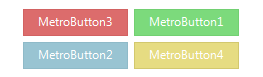
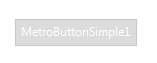
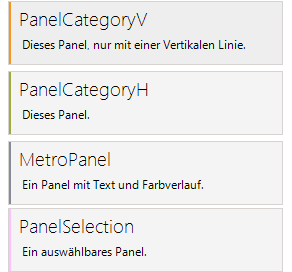




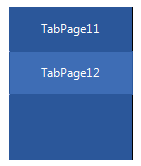










8 comments
on the metro tab control i cant get the backcolor to change and stay
Replyit is the offial metro tab backcolor you cant change it
Replyhow would i know if the user presses the minimize button in metro control box
ReplyCan you explain it little bit more?
ReplyHello! Can I use these controls for comercial project?
Replysame as you use for testing purposes, if you don't want the .dll file to be with the binary then you have to get SmartAssembly.
ReplyCan I use this for commercial use (products), are there link backs required or not?
ReplyThis was a beta release and I didn't see any official releases till now.
ReplyPost a Comment
Note: Only a member of this blog may post a comment.