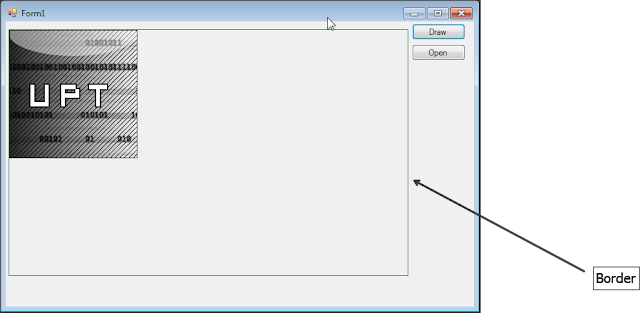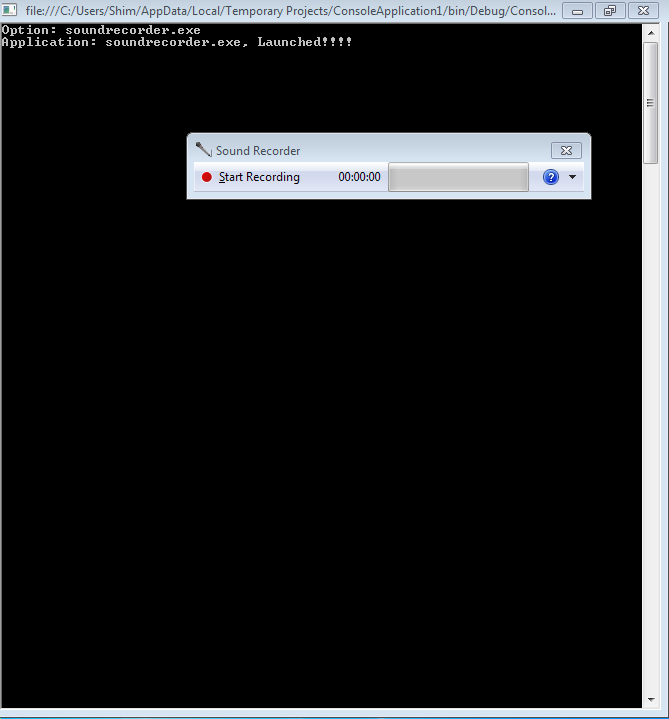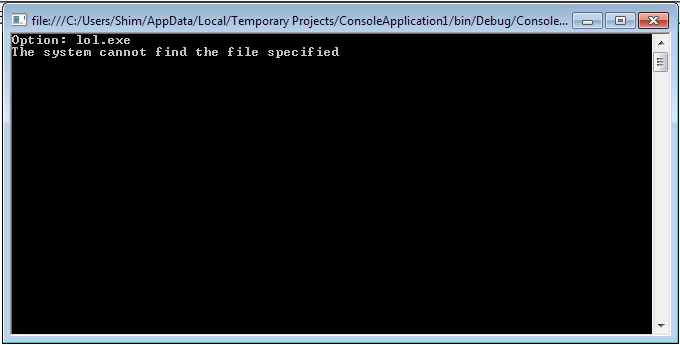hello guys this a simple tutorial that will give you the list of SQL servers available on your lan . ok lets begin making this just open c# and make a new project and name it whatever and after form finished loading add a button and change the text to refresh and add combobox and at last add a label to make the ui beautiful now add a class and name it getsql.cs
ok now you will see the class in the side bar ok now go to getsql.cs and add this codes
using System;
using System.Text;
using System.Windows.Forms;
using System.Runtime.InteropServices;
//Author : Mohamed Shimran
//Blog : http://www.ultimateprogrammingtutorials.blogspot.com
namespace DBGrep
{
public class SqlLocator
{
[DllImport("odbc32.dll")]
private static extern short SQLAllocHandle(short hType, IntPtr inputHandle, out IntPtr outputHandle);
[DllImport("odbc32.dll")]
private static extern short SQLSetEnvAttr(IntPtr henv, int attribute, IntPtr valuePtr, int strLength);
[DllImport("odbc32.dll")]
private static extern short SQLFreeHandle(short hType, IntPtr handle);
[DllImport("odbc32.dll",CharSet=CharSet.Ansi)]
private static extern short SQLBrowseConnect(IntPtr hconn, StringBuilder inString,
short inStringLength, StringBuilder outString, short outStringLength,
out short outLengthNeeded);
private const short SQL_HANDLE_ENV = 1;
private const short SQL_HANDLE_DBC = 2;
private const int SQL_ATTR_ODBC_VERSION = 200;
private const int SQL_OV_ODBC3 = 3;
private const short SQL_SUCCESS = 0;
private const short SQL_NEED_DATA = 99;
private const short DEFAULT_RESULT_SIZE = 1024;
private const string SQL_DRIVER_STR = "DRIVER=SQL SERVER";
private SqlLocator(){}
public static string[] GetServers()
{
string[] retval = null;
string txt = string.Empty;
IntPtr henv = IntPtr.Zero;
IntPtr hconn = IntPtr.Zero;
StringBuilder inString = new StringBuilder(SQL_DRIVER_STR);
StringBuilder outString = new StringBuilder(DEFAULT_RESULT_SIZE);
short inStringLength = (short) inString.Length;
short lenNeeded = 0;
try
{
if (SQL_SUCCESS == SQLAllocHandle(SQL_HANDLE_ENV, henv, out henv))
{
if (SQL_SUCCESS == SQLSetEnvAttr(henv,SQL_ATTR_ODBC_VERSION,(IntPtr)SQL_OV_ODBC3,0))
{
if (SQL_SUCCESS == SQLAllocHandle(SQL_HANDLE_DBC, henv, out hconn))
{
if (SQL_NEED_DATA == SQLBrowseConnect(hconn, inString, inStringLength, outString,
DEFAULT_RESULT_SIZE, out lenNeeded))
{
if (DEFAULT_RESULT_SIZE < lenNeeded)
{
outString.Capacity = lenNeeded;
if (SQL_NEED_DATA != SQLBrowseConnect(hconn, inString, inStringLength, outString,
lenNeeded,out lenNeeded))
{
throw new ApplicationException("Unabled to aquire SQL Servers from ODBC driver.");
}
}
txt = outString.ToString();
int start = txt.IndexOf("{") + 1;
int len = txt.IndexOf("}") - start;
if ((start > 0) && (len > 0))
{
txt = txt.Substring(start,len);
}
else
{
txt = string.Empty;
}
}
}
}
}
}
catch (Exception ex)
{
//Throw away any error if we are not in debug mode
#if (DEBUG)
MessageBox.Show(ex.Message,"Acquire SQL Servier List Error");
#endif
txt = string.Empty;
}
finally
{
if (hconn != IntPtr.Zero)
{
SQLFreeHandle(SQL_HANDLE_DBC,hconn);
}
if (henv != IntPtr.Zero)
{
SQLFreeHandle(SQL_HANDLE_ENV,hconn);
}
}
if (txt.Length > 0)
{
retval = txt.Split(",".ToCharArray());
}
return retval;
}
}
}
 hey everyone , we going to learn how to empty the recycle bin using c# this pretty an easy way out . you just need to a button or lets say click event or anything that can do something now you just have to add this codes into your form1 code , i will put whole of my codes here so i am using a button to do the work
hey everyone , we going to learn how to empty the recycle bin using c# this pretty an easy way out . you just need to a button or lets say click event or anything that can do something now you just have to add this codes into your form1 code , i will put whole of my codes here so i am using a button to do the work