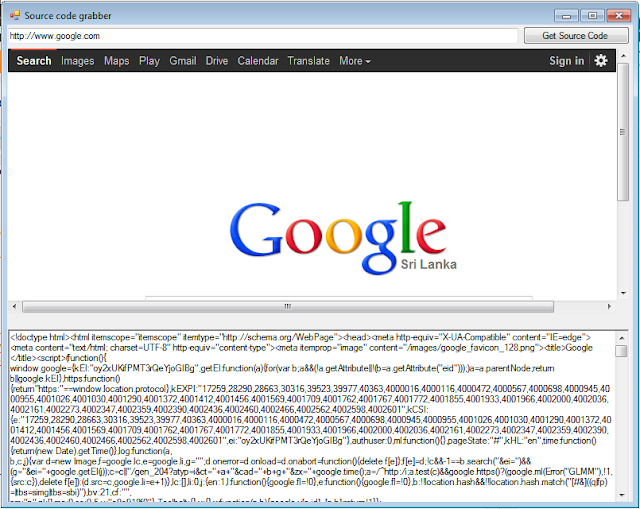This is a simple tutorial
you can use this
make a new project and add a label and a button and use this code to generate random numbers
Random random = new Random(); int num = random.Next(1, 100000);it generate numbers between 1 - 100000 , you can also change them . if you want to generate numbers between 1 - 500
you can use this
Random random = new Random(); int num = random.Next(1, 500);just a simple change
make a new project and add a label and a button and use this code to generate random numbers
private void button1_Click(object sender, EventArgs e)
{
Random random = new Random();
int num = random.Next(1, 100000);
label1.Text = Convert.ToString(num);
}
you can even use a textbox instead label