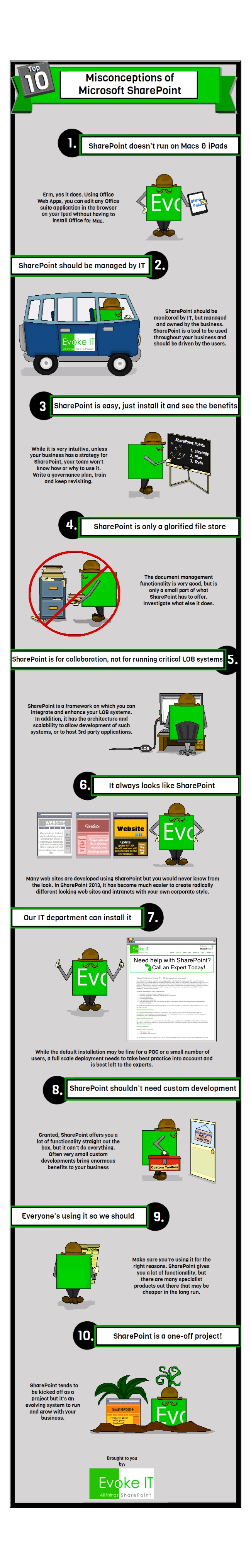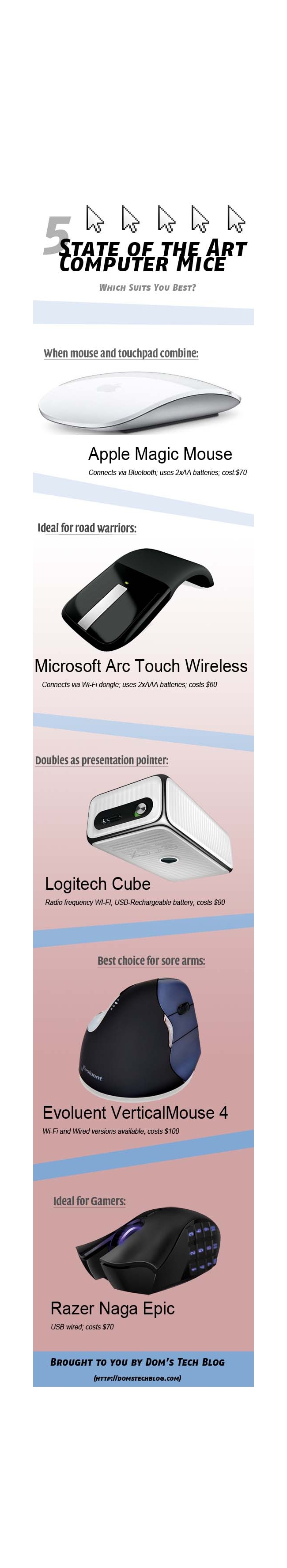Did you ever wonder what it would have been like if the top music programs of today had been around decades ago? What if iTunes was built in the 1970s, for instance? If it were, you would have been standing in ridiculously long lines just for the experience. But you’d be able to check out songs for three weeks at a time, and you’d probably get a really cool Apple sticker with your rental. What would the downsides be? Well, for one—that same ridiculously long line we mentioned earlier. You know, for the experience. You’d also have late fees if you don’t return your songs on time. Finally, you’d only be able to use your song rentals in one household. Bummer. There are other modern music programs that would have operated a little differently in the past. Think about Pandora, Grooveshark, Napster, Spotify and even Last.fm. If you’re curious to know what these programs would have been like in the past, check out the infographic below.
Home » Posts filed under infographic
What If Your Favorite Music Programs Were Built In the Past?
in
computers,
design,
downloads,
infographic,
mp3,
music,
online business,
software,
technology,
Websites
- By
Mohamed Shimran
- on 12/06/2013
- No comments
Did you ever wonder what it would have been like if the top music programs of today had been around decades ago? What if iTunes was built in the 1970s, for instance? If it were, you would have been standing in ridiculously long lines just for the experience. But you’d be able to check out songs for three weeks at a time, and you’d probably get a really cool Apple sticker with your rental. What would the downsides be? Well, for one—that same ridiculously long line we mentioned earlier. You know, for the experience. You’d also have late fees if you don’t return your songs on time. Finally, you’d only be able to use your song rentals in one household. Bummer. There are other modern music programs that would have operated a little differently in the past. Think about Pandora, Grooveshark, Napster, Spotify and even Last.fm. If you’re curious to know what these programs would have been like in the past, check out the infographic below.
Labels:
computers,
design,
downloads,
infographic,
mp3,
music,
online business,
software,
technology,
Websites
10 Misconceptions of Microsoft SharePoint
1. "SharePoint doesn't run on Macs and iPads." Actually it works just fine with Office for Macs. Alternatively, with Office Web Apps, you can use your iPad browser to view and edit documents with no extra installations.
2. "SharePoint should be managed by IT." While, yes, IT should monitor SharePoint, it is made to be managed by the business and driven by the users. It's not just a tool for techies.
3. "SharePoint is easy, just install it and see the benefits." While it's not difficult to learn to use it, you and your team will need a plan and training to get the most out of it.
4. "SharePoint is only a glorified file store." That is a part of what SharePoint has to offer, but it does more than just store and manage files. Investigate further to see what else you can do with it.
5. "SharePoint is for collaboration, not for running critical LOB systems." You can absolutely integrate your LOB systems on SharePoint's network. It even has the architecture to allow you to host third-party applications.
6. "It always looks like SharePoint." If you're worried about getting stuck with an unoriginal design, don't be. SharePoint 2013 makes it even easier to incorporate your corporate style into different-looking websites. Many websites use SharePoint and you can't even tell just by looking at it.
7. "Our IT department can install it." Your IT department could handle the default installation, but for a full scale deployment, you'll want a team of experts to figure out the best method.
8. "SharePoint shouldn't need custom development." There is a lot of functionality built right into SharePoint, but you'll want to add small custom developments to bring out the biggest benefits.
9. "Everyone's using it so we should." Don't just jump on the bandwagon before determining if it's right for your team. Sometimes specialist products are actually the best option to save money long-term.
10. "SharePoint is a one-off project." It may start out as a project, but it's intended to be used consistently with your business, growing and adapting along with your business needs. The more you keep working with it, the more you find it really pays off.
With a clearer understanding of SharePoint and its benefits, you can now use it more confidently and efficiently. If you hear any of these misconceptions being shared as truth, you now also have the knowledge to correct them.
Infographic : Brief History About Programming
in
c#,
c++,
c++/c,
html/php,
infographic,
java,
java programming,
php,
programming,
python,
ruby,
vb.net
- By
Mohamed Shimran
- on 6/03/2013
- No comments
Here is a Brief History About Programming in a form an infographic which i found while surfing over the web pages :)
Click here to view the image
 |
Click here to view the image
Labels:
c#,
c++,
c++/c,
html/php,
infographic,
java,
java programming,
php,
programming,
python,
ruby,
vb.net
Most Sophisticated Computer Mice in 2013
Some of these mice were created specifically for people suffering from arm related injuries; models with special functions to please the most demanding gamers; and of course, there are some sophisticated designs meant for those whose work involves spending long sessions in front of the computer. Some of these mice are ideal for travelers and business people. Check out the following infographic and let us know which one you like best!