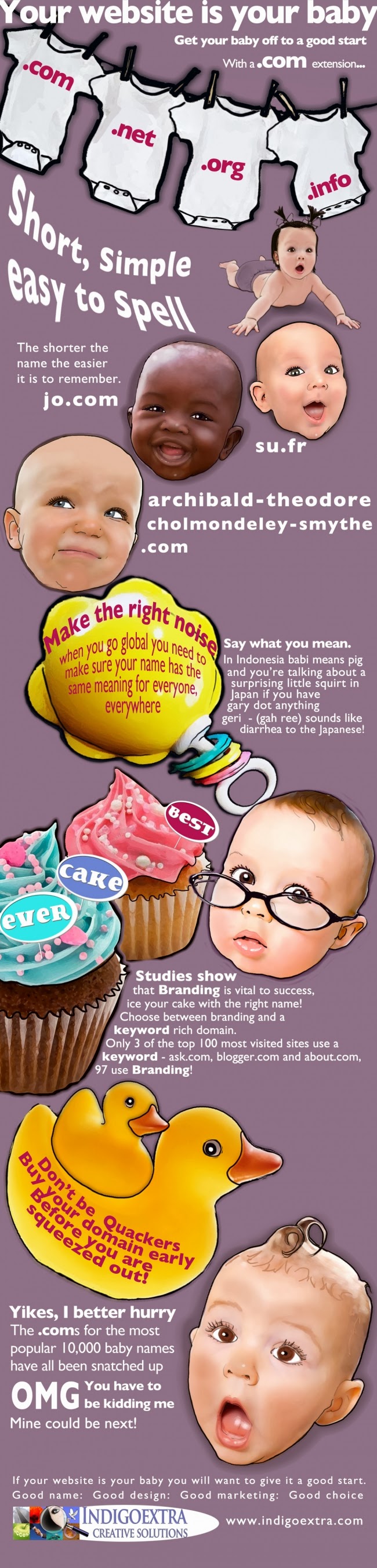Architectural design professors won’t be successful in building the educational foundation for their students without introducing a reliable architectural design software.
However, there’s no guarantee that a single program will give you everythingyou need, and this is why most companies use several tools for this kind of operation.
Hence, we created a list of outstanding architectural designing tools to get you started. Here are 10 programs we recommend:
10. AutoDesk Building Design Suite
Building Design Suite allows you to edit and view saved designs through the cloud where you can visualize, organize, and clean large file sets. It features built-in BIM (Building Information Modeling) software which also includes integrated structural analytical tools.
Other features include clashes detection, intelligent 3D accuracy, and extensive quantification tools. The only downside we see here is that you need to purchase the ultimate version to enjoy all its features.
9. ArchiCAD
ArchiCAD has a built-in rendering program known as Artlantis which creates 3D renderings in high resolution. It has green building designing tool to assist you in analyzing alternatives for environmental efficiency. Its virtual building explorer can also help you develop effective 3D presentations for design communication.
However, the software is only available for specific regions.
8. Chief Architect
This software features both manual and automatic designing tools including truss and stick, dimensioning, elevations, and other task-specific CAD tools. You can use its style and finishing toolsets to create interior designs like kitchen and bathrooms.It can import AutoCAD files and other formats including PDF, DXF, and DWG. You need to buy the premiere edition to get all its features.
7. SoftPlan
SoftPlan has a wide list of symbol layouts, giving you an array of 3D renderings and furniture models from the leading manufacturers in the market.
All light models in this tool are embedded with light sources. This allows the program to automatically calculate shadow and lighting as you add 3D models to your design. The pricing varies from one-time payment of monthly subscriptions.
6. Home Designer
Home Designer has at least 3,600 landscaping models which include plants and trees for outdoor designing. Its built-in Cabinet Designer gives a list of more than 1,000 cabinet designs for interior modeling.
Home Designer also includes How-To videos to familiarize beginners with the program. It comes in academic release, allowing you to save more without removing any features.
5. Envisioneer Construction
This architectural design software has integrated quote generator to help you manage gross profit, selling prices, and markups which you can export in PDF format. Its 3D framing has additional features like steel and wood frames, rafter layout, and ceiling or floor layout. Its 3D modeling engine can help you insert stair railings, ramps, and easy-to-adjust stairs.
The software comes in 4 versions, including the Construction edition, which offers every feature you need.
4. SketchUp
SketchUp features pattern fills and enhanced zoom-in function which you can use to specify details in your designs.
You can also export your designs as presentation in several video formats including WebM and AVI. You can get a Pro license at no cost for teaching purposes by simply visiting their website.
3. Autodesk Revit
Architectural features of Autodesk Revit include building energy analysis, work sharing for multiple users, and enhanced API for accurate designs.
Its structural engineering functions include materials modeling, structural reinforcement, and parametric components. It has cloud-based rendering tool, high-speed visualization, and design preview in photorealistic view.
If you want all features, you should go toEducation Reseller of its ultimate version.
2. Punch Software
With Punch Software, you can instantly create customized rooms and columns with base styles and shafts. The drag and drop 3D function allows you to easily add, edit, and rotate models through its user-friendly interface.
There are also thousands of models for electrical outlets and switches, complemented by improved drawing tools for customization.
1. Vectorworks Architecture
Vectorworks allows you to immediately publish your designs in different formats through its cloud server. It features interactive viewing where you can zoom in and out, pan, select objects, and walk through your interior models.
Its new feature called the Twist Toolwill help you twist solid models to create stylish angles. Free trial is available via the official website.
Your Turn
Do you use one or more of the programs listed above? Tell us about the
architectural design software you currently use by leaving your comments below.
This highly-informative blog post is brought to you byVagueware.com – a website that gives unbiased review and important information about software and programs that will make your life easier, more efficient, and more profitable!