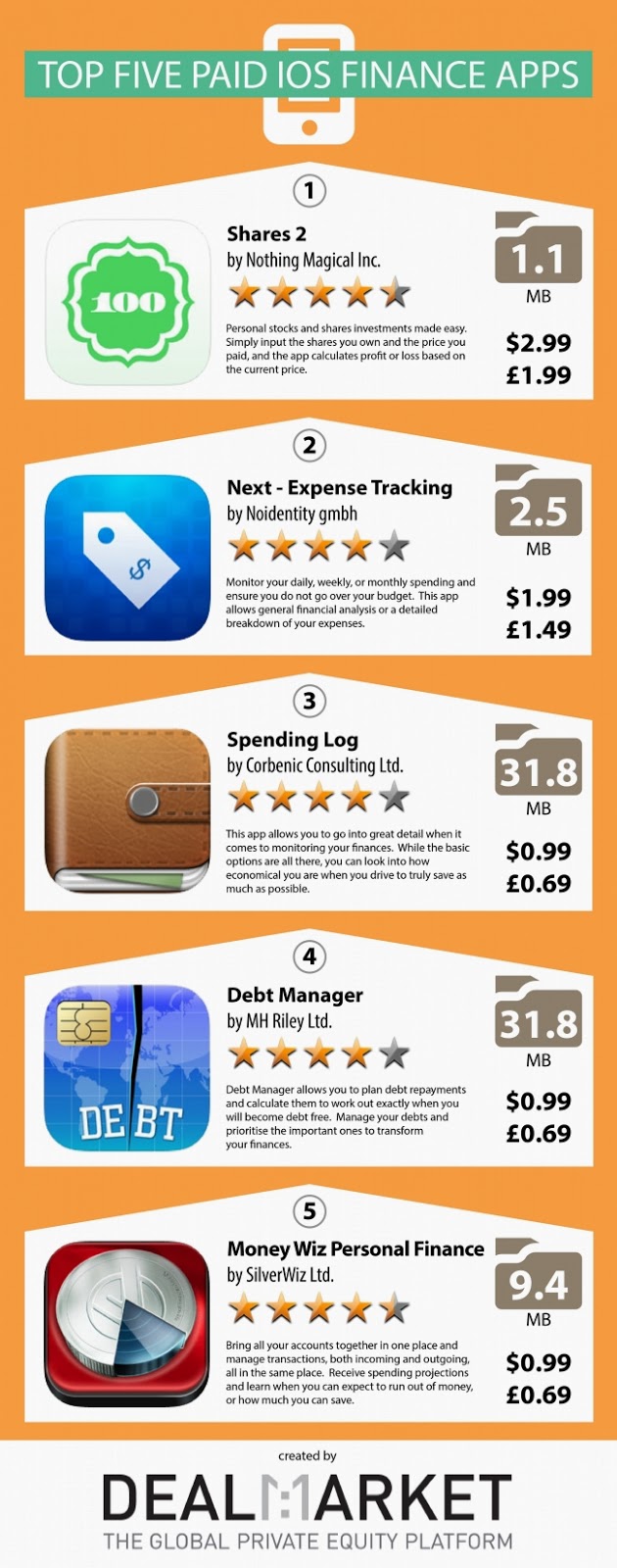Reinforcing Digital Interaction
Mobile Applications are the interface to the users to access their digital needs. They give access to different features of mobile to the users. As technology is rapidly changing day to day the applications need to be updated accordingly. Today there are more mobile users than desktop users because mobile apps are faster than desktop sites. One can instantly perform digital activities using Mobile Applications.
The widespread uses of Mobile Applications include Communication, Education, Social Media, and Marketing etc. The mobile applications are impacting the lives of people and there is no doubt in saying that it has increased the standard of living. The transformations in technology raised the demand for Applications which requires skill full App Developers.
ios: An Address for Uniqueness
ios have its uniqueness in its own way. Though Android is leading in the Smartphone Market its not at all a competition for ios. Ios have its special feature which will not match with any other device applications which give a great experience to users. To make use of ios in a better way one must have the right applications. In this context, ios app development has gained momentum.
Ios 8 is released as a successor of ios 7. In order to enjoy the high-end features of ios, ios 8 apps development plays an important role.
App Development Tricks
It is not a simple task to build an application. It is more complex in the case of ios. A developer should shape a concept correctly for efficient working. A developer needs to think vigorously to develop an application at the same time he should complete it in the time-bound given to him. In this course, a developer needs some information and inputs there are many blogs are sites which give required knowledge for the developers on various ideas and information but only a few can be a great resource to the developer.
These tricks will be a game changer to a developer helping them to add their app into the app store of Apple.
Contemplate your Idea
An application is developed to fulfill the users need. So, in order to develop a useful application, one must know the current trends in the industry.
Do not Neglect the Design
Many don't care about the design of the application and only focuses on error-free and efficiency in the program but, First Impression is the best impression so when the user first sees the application in the app store it should impact him for a moment.
Be a part of the Apple Developer Program
Not only training, but one will also get access to Apple's resources and can have knowledge in App analytics and beta testing tools
Be good at Obj C and Swift
Even though Ios apps can be developed using different programming languages, professionals suggest Objective C for developing ios applications. A recent language Swift is gaining momentum nowadays because with Swift app development is manageable.
Get Feedback
Before publishing in the App store one must check and test its success in the competitive market. This can be done by seeking the feedback of the developed application from random people, relatives, and friends.
Limit your Expectations
Apple guidelines are strict and it takes a long time to get permission to publish your application in the app store. With High expectations, some developers invest more on the application which ultimately put them in depression if not permitted by Apple. So Limited Expectations may give better outcomes.
Fit to the Screen
Many users hesitate to scroll the screen to left and right which is embarrassing. So make sure that your app is fit to the screen to avoid the scrolling's so that it looks nce.
Use Emulators to Review
Text and Images should be visible so that the user shouldn't zoom it. Using Emulators help you in reviewing the layout before being published in the App store.
Use Standard UI elements
The significant difference between Android and ios is UI elements which makes ones application intuitive.
Effective Error handling
A Logic error is quite common for any coder. The logic errors should be handled so that there should be no damage to the application to crash.
Maintain a Project Structure
A clear Picture and project structure makes your code organized which will decrease your count of bugs in the count.
Remember your Apple Id
In order to publish your application in the App store, one must remember the Apple id which used to sign the code. Developers should send the necessary files to the App store.
Consider Security
Apple makes HTTPS compulsory in the security point of view.
Ios is known for its security features Developers should also think about security as it is an important aspect in this cyber world.
Finally, Apple is very cautious with its guidelines. Hence to meet the requirements of Apple one must stick to the rules.
About The Author
Sunny Chawla is a Marketing Manager at AIS Technolabs which is Web design and Development Company, helping global businesses to grow by iOS 8 Apps Development . I would love to share thoughts on Social Media Marketing Services and Game Design Development etc.










![How To Install WeChat on iPhone 3G [iOS 4.1 / iOS 4.2.1] How To Install WeChat on iPhone 3G [iOS 4.1 / iOS 4.2.1]](https://blogger.googleusercontent.com/img/b/R29vZ2xl/AVvXsEg0u4vGKOfncePLpvvSDemr0K34YVSEjYxKR-xUskCudqGkB-JalCQ7WP8oHzY5Y3cqORepO3pHAUofKHOvU-YZCvTyER1tjBzBnTypObtpgaYmMCeGjM16Z4KQWe0ampk-s1-QHMZ-pZM5/s1600/How+Install+WeChat.png)