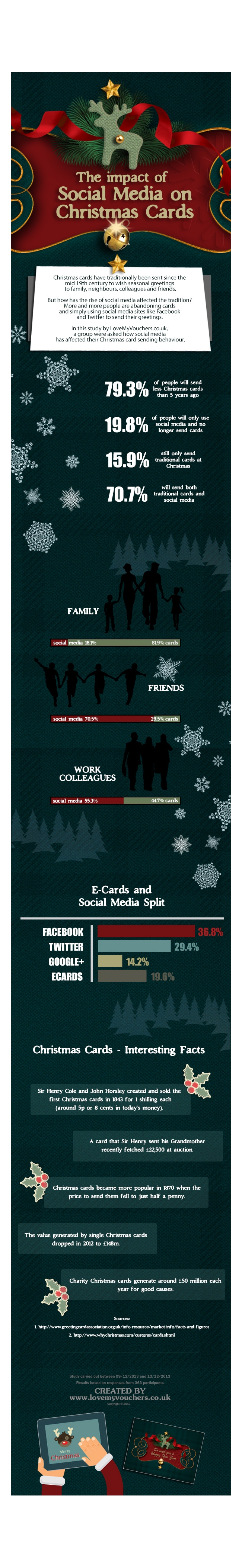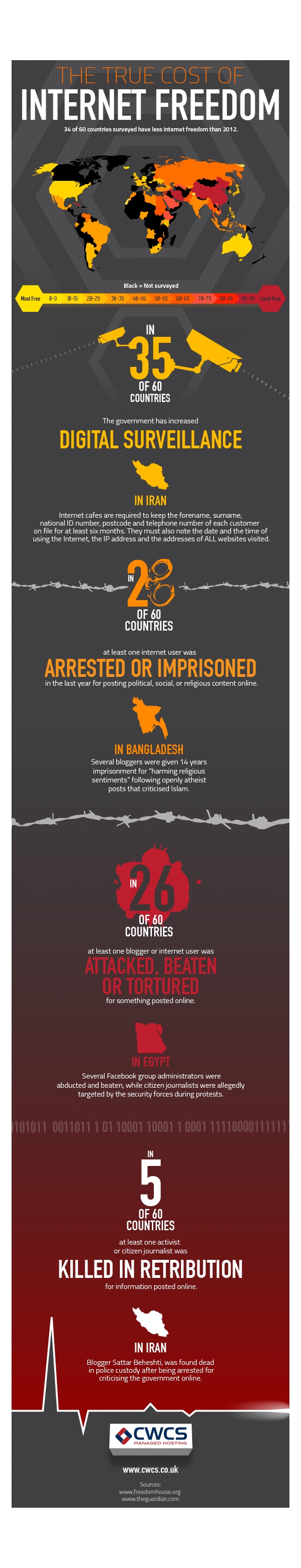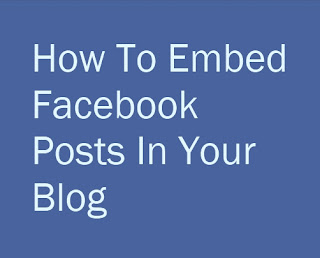These days’ things are very tech-friendly and people are not having a lot of time to sit in front of a desktop and laptop to go through a website for some offer, food, or clothes. They want to shop, book and eat while on the go. This is how the next generation things are going to be.
And with the introduction of Android, things are so different; it has made the lives of the people so easy and has given them immense power. Now you can do everything at ease you have an application for everything. So, you need not worry about anything.
People have now started becoming impatient and they don’t want even a small glitch or lack in their device. For this technology is constantly evolving and making way for better products. Now when it comes to the mobile app if we were to believe the facts people started using a mobile since 1996 and 20 years down the line we have evolved so much. In the first mobile, you just got the calling feature and nothing else. But later on things started developing and applications were introduced.
Same is the case of one of the loveliest inventions of its time which is “Facebook”. You can get the application in your android as well as the iOS platforms. This is a social media website that helps you get connected with your friends and family. This platform now is not just a tool to be connected with your friends and family but it is also a place where you can sell your service as well as your products. Facebook is also a platform that helps you raise your voice and reach out to many people at once. Facebook’s market is increasing day by day and now the app is so convenient that it can do things for you. You get so many suggestions regularly that will help you get a better outcome. Nowadays, the app uses all the information that you put and all the updates you do to give you a précised result on things like “Restaurants you would want to go”, “Things you might love to have”. So, in a nutshell, we can say that this application is making things way easier and better.
There are many leading brands that have started giving their ads on Facebook and the same is done by CouponsCurry, which is a leading website in clubbing and sorting various coupons from different websites. You can get the best deals and offers here in one place. This will save your time because they have very beautifully channelized their website not redirecting the customers to different pages. What they do is, the moment you click on the deal they redirect you the last page where you can avail the offer or the deal as simple as that, no worries and no hassle.
With time, people have got this idea fit into their brains that they can use this platform for expanding their business as well. Now to use the Facebook application you will have to successfully follow the steps that are written below.
1. Firstly, you need to open your play store on your mobile.
2. Then type facebook and download it.
3. Then, once it is downloaded you will have to sign up by punching all the credentials that are asked there.
4. Lastly, after you have done all the steps correctly, your ID will be created and then you will just have to login into the app once again.
Once you have followed these easy steps you are good to go and will be able to use the app on your mobile. Using the app you can text, call as well as video call your friends and family. This application is very light and you will not have to worry about the data getting leaked as it is as secure as the website itself.
Moreover, now you would not have to sit in front of the monitor to use it as with the power in your hand it can be accessed while you are on the go. Isn’t it full of ease? Yeah, I think the same.