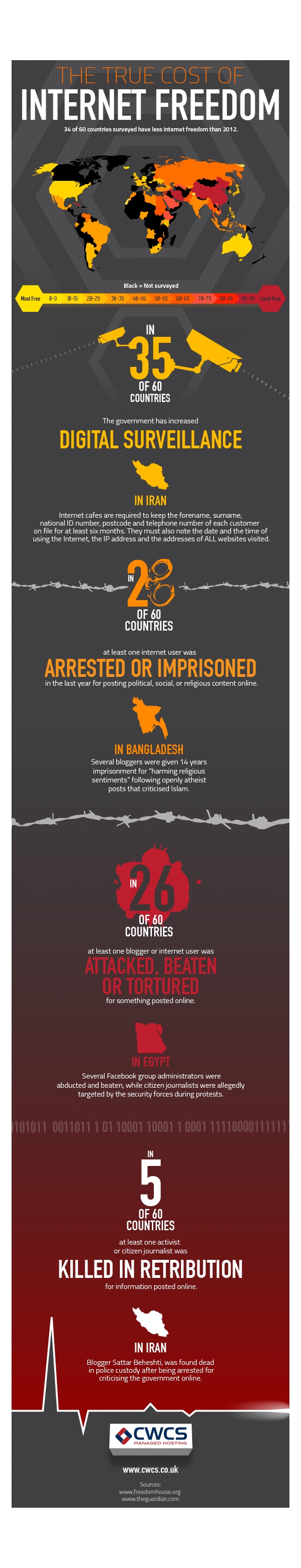WordPress is one of the best content management systems in the world. It is used by a large number of people all around the world. So, there is always a great buzz around it. Every year, new WordPress trends come into existence. They affect the way WordPress websites/blogs are created.
In this year, new WordPress trends are rolling out. This is making WordPress Website Development works a little bit complicated. If you are a WordPress developer or website maker, a sound knowledge of the latest WordPress development trends will enable you to make amazing WordPress websites as usual. Let's know the top WordPress trends 2018 that are likely to WP websites.
1. New Improvements in WordPress Websites
On November 15, 2017, the latest version WordPress (4.9) was released. You can use it to fix and eliminate the errors/loopholes of the version 4.8. With this update, WordPress users can expect improvements in code editing, theme management, plug-in management and simpler settings. It will help WordPress developers and website administrators as it enables them to provide up-to-date, bug-free, and professional WordPress websites for the needy clients in an easy way.
2. A Sharp Demand for Mobile-First Websites
Mobile-friendly websites have become an essential requirement for all people involved in the web-based business. It is because a large number of people are using different mobile devices for internet browsing compared to the desktop computers. So, if you are a WordPress website developer, focus your attention on creating websites and blogs with a mobile-first approach.
This will help SEO professionals to get their websites ranked well in Google's SERP, help users find the required info on the web through mobile devices, and assist entrepreneurs to grab the huge amount of sales flowing through small screens. You can get mobile-friendly WordPress websites easily by using WordPress development services India.
3. Websites with Encryption & HTTPS Will Be in Demand
These days, there is a sense of insecurity on the digital landscape. Even the most protected websites are being hacked by cybercriminals. It creates a wave of panic and horror among frequent internet users who use to buy products and services online. Always keep in mind that well-educated and modern tech-savvy people the difference between websites starting with or without HTTPS.
So, you run an E-commerce website with WordPress, or a service-based portal, just encrypt it and attach HTTPS to it. It will let visitors know that your website is safe for use and that sensitive data is protected on your portal.
4. Extra Emphasis on Micro-interactions
In 2018, you will face Interstitial nervousness on several occasions. Actually, it is a provisional state of stress experienced by users when they communicate with website operators and wait for their reply. This may contribute to customer's vulnerability if they don't get an appropriate reply in a timely fashion. Therefore, all WordPress website designers must create websites with several means of communication for the targeted audience. Attach social media plugins, contact details, opt-in forms, etc. It will help customers extract with you in an easy way and get the solution to their problem instantly.
5. Increased Demand for SaaS with Auto-renewal feature
These days, hardcore business operators don't have sufficient time to get involved in website maintenance and management work. It is because different responsibilities of the web-based business keep them busy at all the times. So, there will be a great demand for WordPress websites built with Software as a Service (SaaS). It will facilitate the auto-renewal of WordPress websites, themes, and plugins. All this will assist WP website owners to operate their web-based business without worrying about the maintenance part.
6. Virtual Reality & Augmented Reality for WordPress Websites
Web developers and designers have started to use virtual reality and augmented reality in web development projects. The good thing is that WordPress completely supports the content of virtual reality, video, and images @360 degree. It is anticipated that its use will soar dramatically in 2018.
7. Video Headers for WordPress
There is no doubt that video content easily grabs the attention of visitors and encourages them to spend more time on websites. In 2018, the video will rule web design up to a great extent. Video headers and backgrounds are gaining immense popularity in web design field and this momentum is likely to escalate further. Fortunately, WordPress offers a number of themes for this purpose. Some excellent options are-
8. A Great Demand for WordPress E-commerce Websites
As running a fully-fledged and professional E-commerce website comes at a big price, a good number of individuals use the WordPress CMS to operate small & medium scale E-commerce business. With WordPress, both technical and non-technical individuals can easily operate E-commerce websites without getting worried about the technical issues.
In 2018, more people will use the WordPress platform to operate their E-commerce business. Fortunately, WordPress offers numerous E-commerce plugins & themes. You can use them to create professional, eye-catching, and feature rich E-commerce websites and sell your products to the maximum in an easy way. Offshore WordPress Development India, provided by WordPress development companies, can help you to get a fully-fledged WP E-commerce website without any hassle.
9. Increased usability of The Drag & Drop Content
While developing websites/blogs, web developers have to toil a lot to place content at appropriate places and look into its usability for the targeted audience. In 2018, the use of drag and drop content will increase up to a great extent. It allows web developers to have a complete control over various design elements, customize website/blogs easily, and give amazing websites to clients they dream of.
10. Increased Use of Parallax design for Single Page Websites
These days, there are many people who prefer one-page websites to attract a large number of customers and increase the number of leads created on a daily basis. For such websites, Parallax scrolling is very useful as it allows visitors to get the required stuff on the single page just by sliding the pages. In 2018, its use is likely to increase up to a great extent.
Final Words
Every year, New WordPress trends appear and old ones vanish. These are the top 10 latest WordPress trends in 2018 that are going to affect the website design and development work throughout the year. Just know these latest WordPress trends very well and create appealing WP websites without any fuss.
Author Bio :
Kerin Miller is a Web Expert, She has a lot of experience in development custom WordPress and Magento Themes. She has delivered an numerous range of quality products related to this. She has a strong passion for writing useful and insights about WordPress tips and tricks.
In this year, new WordPress trends are rolling out. This is making WordPress Website Development works a little bit complicated. If you are a WordPress developer or website maker, a sound knowledge of the latest WordPress development trends will enable you to make amazing WordPress websites as usual. Let's know the top WordPress trends 2018 that are likely to WP websites.
1. New Improvements in WordPress Websites
On November 15, 2017, the latest version WordPress (4.9) was released. You can use it to fix and eliminate the errors/loopholes of the version 4.8. With this update, WordPress users can expect improvements in code editing, theme management, plug-in management and simpler settings. It will help WordPress developers and website administrators as it enables them to provide up-to-date, bug-free, and professional WordPress websites for the needy clients in an easy way.
2. A Sharp Demand for Mobile-First Websites
Mobile-friendly websites have become an essential requirement for all people involved in the web-based business. It is because a large number of people are using different mobile devices for internet browsing compared to the desktop computers. So, if you are a WordPress website developer, focus your attention on creating websites and blogs with a mobile-first approach.
This will help SEO professionals to get their websites ranked well in Google's SERP, help users find the required info on the web through mobile devices, and assist entrepreneurs to grab the huge amount of sales flowing through small screens. You can get mobile-friendly WordPress websites easily by using WordPress development services India.
3. Websites with Encryption & HTTPS Will Be in Demand
These days, there is a sense of insecurity on the digital landscape. Even the most protected websites are being hacked by cybercriminals. It creates a wave of panic and horror among frequent internet users who use to buy products and services online. Always keep in mind that well-educated and modern tech-savvy people the difference between websites starting with or without HTTPS.
So, you run an E-commerce website with WordPress, or a service-based portal, just encrypt it and attach HTTPS to it. It will let visitors know that your website is safe for use and that sensitive data is protected on your portal.
4. Extra Emphasis on Micro-interactions
In 2018, you will face Interstitial nervousness on several occasions. Actually, it is a provisional state of stress experienced by users when they communicate with website operators and wait for their reply. This may contribute to customer's vulnerability if they don't get an appropriate reply in a timely fashion. Therefore, all WordPress website designers must create websites with several means of communication for the targeted audience. Attach social media plugins, contact details, opt-in forms, etc. It will help customers extract with you in an easy way and get the solution to their problem instantly.
5. Increased Demand for SaaS with Auto-renewal feature
These days, hardcore business operators don't have sufficient time to get involved in website maintenance and management work. It is because different responsibilities of the web-based business keep them busy at all the times. So, there will be a great demand for WordPress websites built with Software as a Service (SaaS). It will facilitate the auto-renewal of WordPress websites, themes, and plugins. All this will assist WP website owners to operate their web-based business without worrying about the maintenance part.
6. Virtual Reality & Augmented Reality for WordPress Websites
Web developers and designers have started to use virtual reality and augmented reality in web development projects. The good thing is that WordPress completely supports the content of virtual reality, video, and images @360 degree. It is anticipated that its use will soar dramatically in 2018.
7. Video Headers for WordPress
There is no doubt that video content easily grabs the attention of visitors and encourages them to spend more time on websites. In 2018, the video will rule web design up to a great extent. Video headers and backgrounds are gaining immense popularity in web design field and this momentum is likely to escalate further. Fortunately, WordPress offers a number of themes for this purpose. Some excellent options are-
8. A Great Demand for WordPress E-commerce Websites
As running a fully-fledged and professional E-commerce website comes at a big price, a good number of individuals use the WordPress CMS to operate small & medium scale E-commerce business. With WordPress, both technical and non-technical individuals can easily operate E-commerce websites without getting worried about the technical issues.
In 2018, more people will use the WordPress platform to operate their E-commerce business. Fortunately, WordPress offers numerous E-commerce plugins & themes. You can use them to create professional, eye-catching, and feature rich E-commerce websites and sell your products to the maximum in an easy way. Offshore WordPress Development India, provided by WordPress development companies, can help you to get a fully-fledged WP E-commerce website without any hassle.
9. Increased usability of The Drag & Drop Content
While developing websites/blogs, web developers have to toil a lot to place content at appropriate places and look into its usability for the targeted audience. In 2018, the use of drag and drop content will increase up to a great extent. It allows web developers to have a complete control over various design elements, customize website/blogs easily, and give amazing websites to clients they dream of.
10. Increased Use of Parallax design for Single Page Websites
These days, there are many people who prefer one-page websites to attract a large number of customers and increase the number of leads created on a daily basis. For such websites, Parallax scrolling is very useful as it allows visitors to get the required stuff on the single page just by sliding the pages. In 2018, its use is likely to increase up to a great extent.
Final Words
Every year, New WordPress trends appear and old ones vanish. These are the top 10 latest WordPress trends in 2018 that are going to affect the website design and development work throughout the year. Just know these latest WordPress trends very well and create appealing WP websites without any fuss.
Author Bio :
Kerin Miller is a Web Expert, She has a lot of experience in development custom WordPress and Magento Themes. She has delivered an numerous range of quality products related to this. She has a strong passion for writing useful and insights about WordPress tips and tricks.