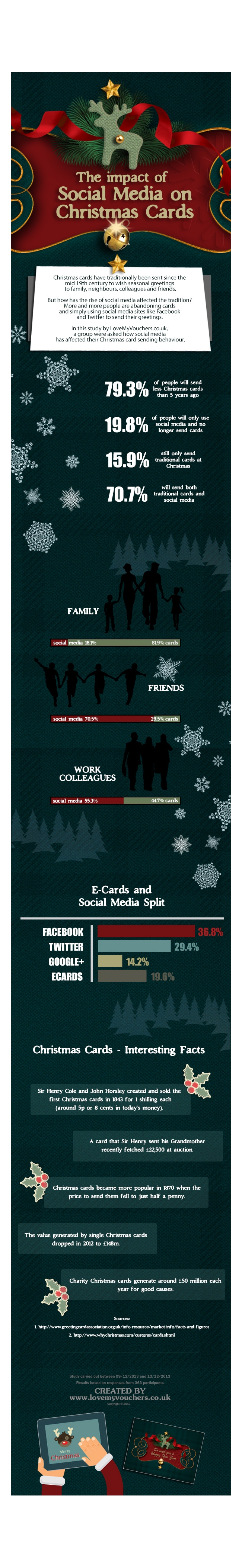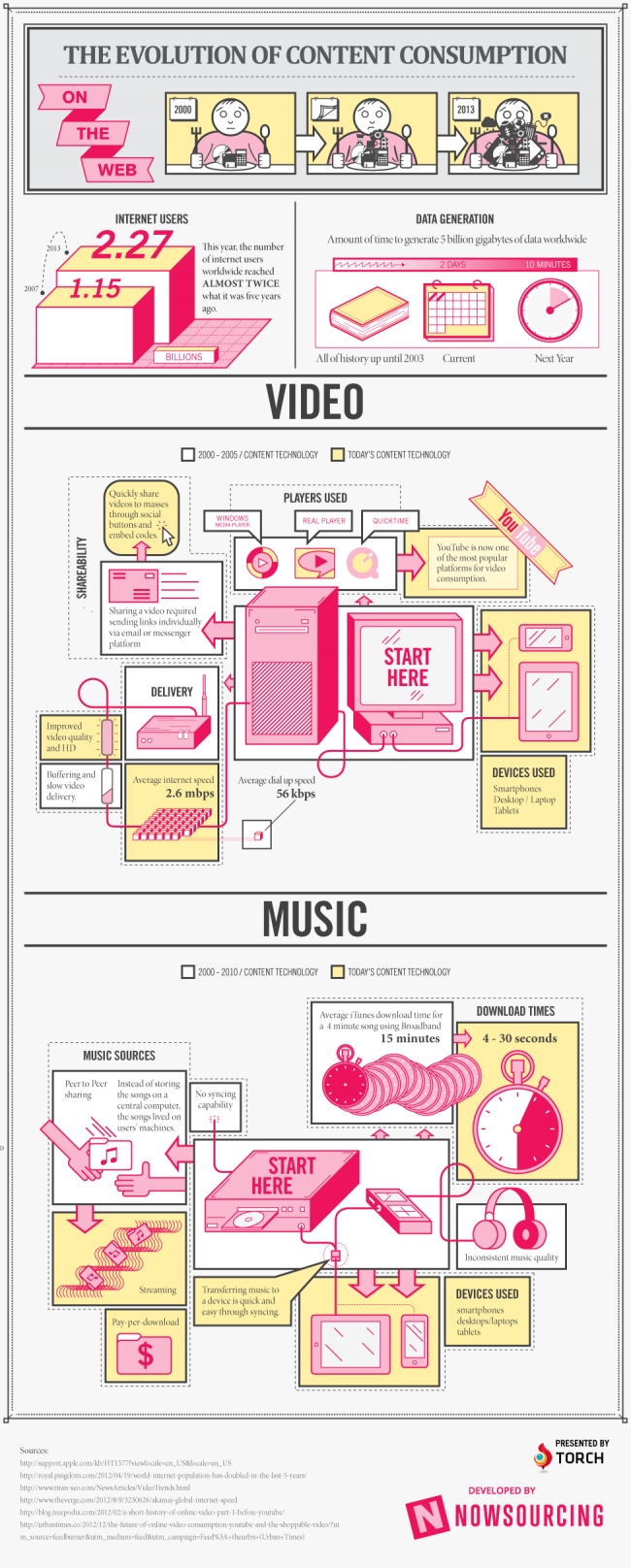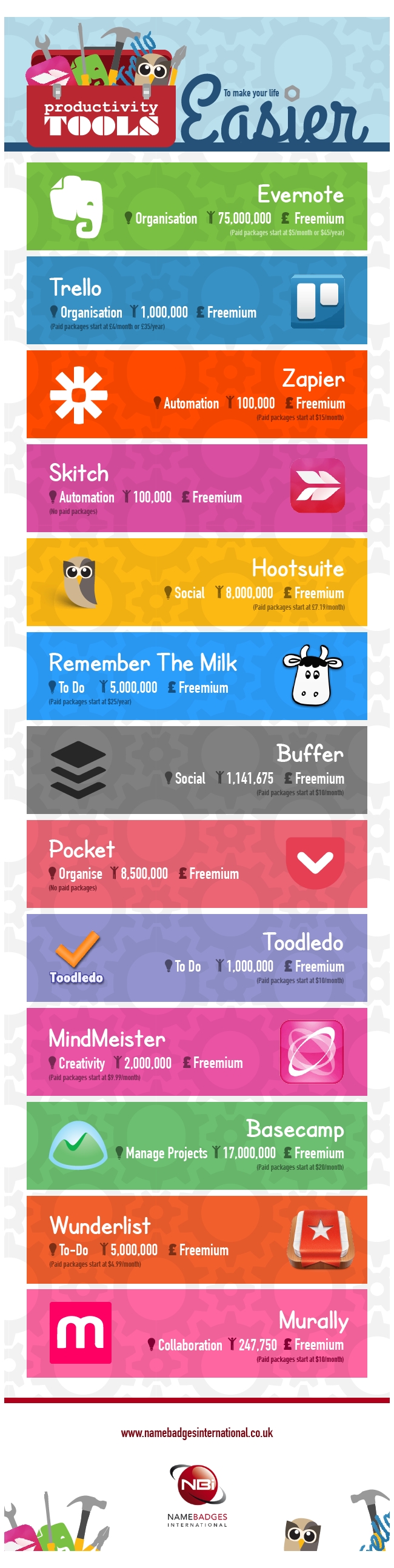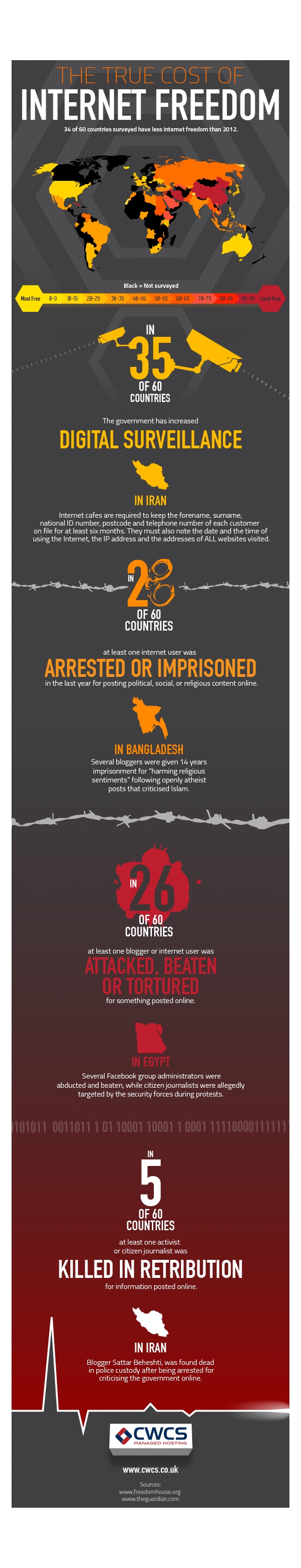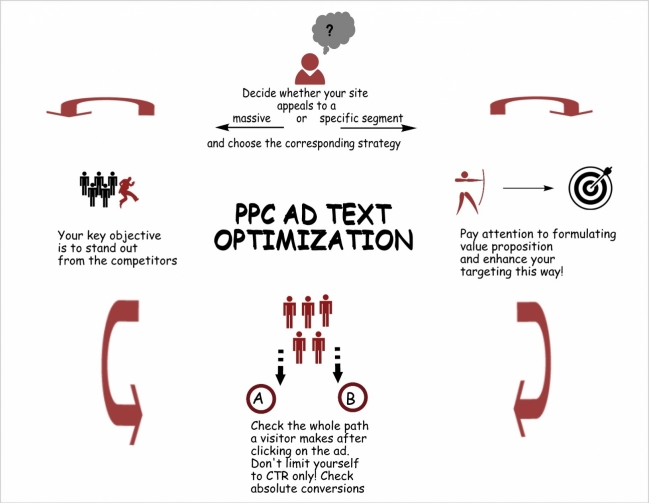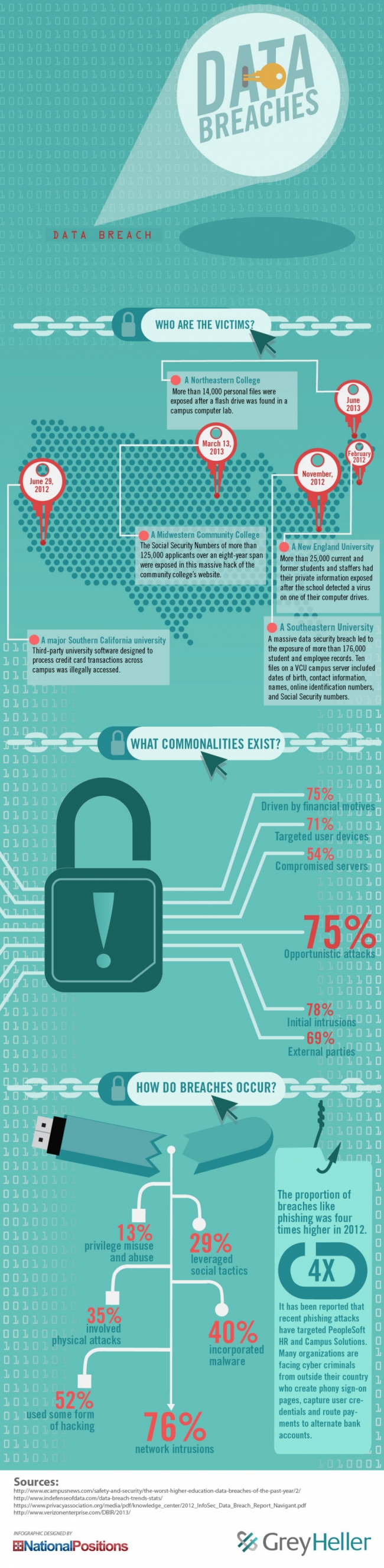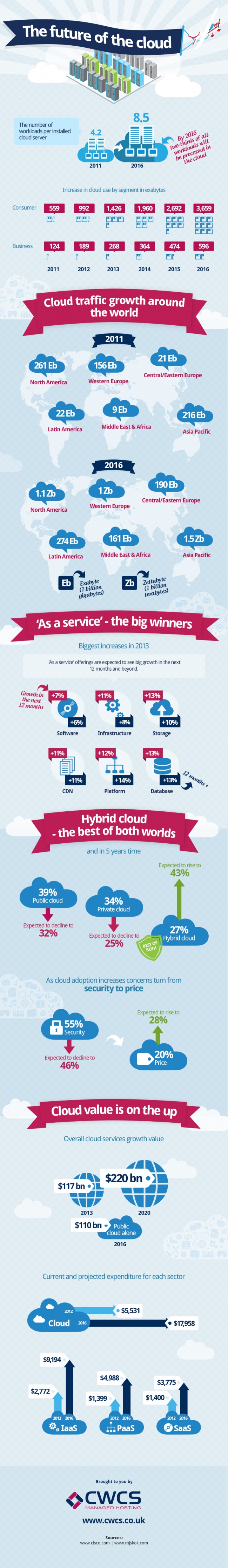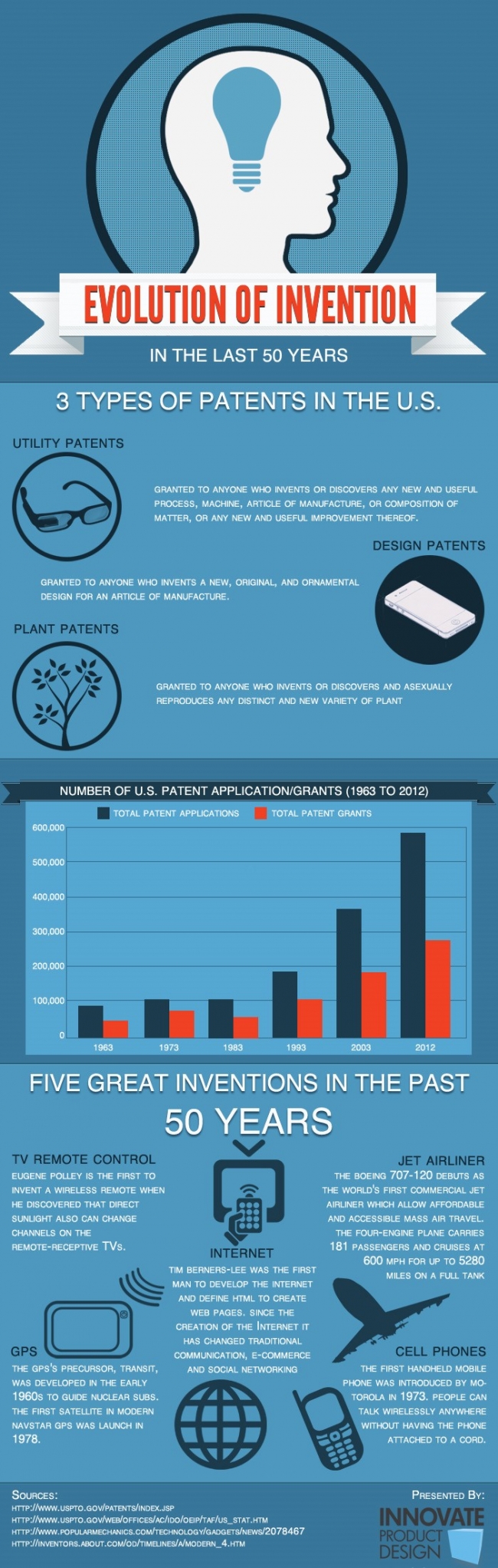Free gifts are always tempting, especially when you're already thinking about buying something and you're getting something else for nothing. Broadband internet providers often offer broadband with free gifts, and in this article we're looking at whether or not you're really getting something for nothing. Wondering whether those free gift contracts are worth it? Read on to find out.
Where You Get the Goodies
There are plenty of online offers for free gifts, and you can check out any broadband comparison web site, such as uswitch.com, to check out what's on offer. You'll obviously need to sign a broadband contract to get your gift, so you'll need to be in a position both to get a new contract (i.e. you're not currently under contract elsewhere) and to legally sign a contract, so you'll need to be a UK resident and over the age of eighteen.
Routers and Tech Stuff
By far the most common free gift offer that you're going to find is for a free router. You'll probably want a router, since this will mean that you can access your internet connection wirelessly rather than needing to be tied down to a cable all the time. Most providers will give you a router for nothing, though you will need to be a bit careful about this one.
Whilst this isn't a scam at all, you will need to make sure that you're really getting a free gift. Not all providers are actually giving you a router, most are simply lending it to you, and you'll be required to return it in good condition at the end of your contract or if you cancel service. Ensure that the router is yours before attempting to make any changes or modifications to it.
If you're bundling your services, which means that you're combining say a land line phone or a cable television service in with your broadband service the same rules will apply. Particularly for cable television services you will probably be offered some form of set top box or DVR, which may or may not actually belong to you. Are you getting something for free? Yes, as long as you own it, but most likely you're just saving on rental costs and will need to return equipment when your contract expires.
Free Service
The next most common free “gift” is some kind of discount on services. You might get a few months free of charge, or a couple of months at half price. As long as these offers are coming directly from the broadband provider themselves, you're absolutely getting something for nothing, and you should snap these offers up. They're relatively common and constantly changing though, so make sure to check those comparison sites for the most up to date deals.
Offers of Computers and Other Devices
Right now, we're only talking about offers made directly by broadband providers, we'll come to third party offers in a moment. These deals are less common than they used to be, some providers still offer electronics such as iPods, iPads and even laptop computers to people who sign up for service. These computer deals especially are most common with mobile broadband plans, though some
ADSL and cable providers also occasionally offer them.
Are you getting something for nothing? The answer is probably not, though you might be. You'll want to check out the monthly cost of the plan that you're looking at and compare it to the same plan with the same provider but without the free gift. You'll probably find that you're paying a little extra each month, especially if you're getting a computer.
This doesn't necessarily mean that you shouldn't take the offer, and if you need a new laptop this might be the way to do it. Just make sure that you're getting a device that you really want, rather than paying extra for something that you don't need. Unlike third party offers, deals like this through major broadband providers generally offer good quality products, so you shouldn't need to worry about that issue.
Third Party Offers
Now we come to an area that's a little more problematic. Some broadband providers allow other companies, usually web sites, sell contracts for them. These third parties will get a commission from each contract that they get signed. Some third parties will offer lower monthly payments than the broadband providers themselves as an incentive for you to sign with them rather than with the provider, and sacrifice a little of their commission. Others will offer free gifts.
You should be extremely careful about accepting these free gifts. They are generally offered as something generic, such as a “seven inch tablet.” You'll be given no brand name or model number, so you won't be able to research the product. When your gift arrives you'll probably find that it's a low quality or outdated model, which is why it's being given away for free.
The basic rule for accepting free gift offers from third parties is that if you don't know exactly what you're getting, down to the model number, then you should turn down the deal, since there's no guarantee that you're going to get a useful device. Even if you do know exactly what you're getting you should take the time to look online for customer reviews to make sure that other people have had a good experience with this particular offer before committing to signing a contract.
Can you get something for nothing? On today's market where there's so much competition and providers are vying for new customers, yes you can, but obviously some deals are just going to be better than others. It is possible to get a great free gift, but you'll have to know who it's coming from and know that it's something that you're actually going to use. Free service offers in particular are always a good idea, but you might get lucky and get a great new iPod or that wireless router that you really want.
Phil Turner advised his friend to check out any deals he found for broadband with free gifts. Even being careful though he found a few great deals on uSwitch.com.