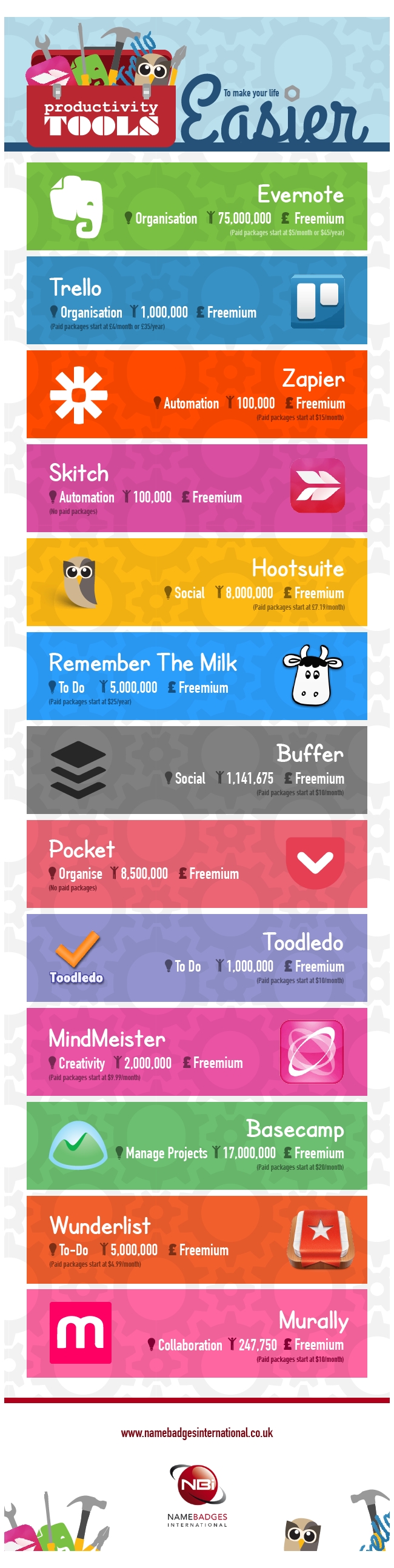Programming and technology points have been rather prevalent and important to explore over the years. There is a clear need to take a look at such programming plans can be used in any spot though. There are a few sensible tips that may be used today in order to help people understand what is required of them when getting their setups ready for whatever it is they want to create and establish. These are all sensible tips that can work wonders for anyone these days.
Code analysis programs are always helpful.
Code analysis programs are being used these days to help with testing out the codes that are being used in computers and if they are actually active and functional as desired. Programs like Klocwork, Polyspace, Pretty Diff and Black Duck Suite have been big hits with many who want to find ways to get their programming efforts to be as easy to handle as possible. All programmers need to take a look at what code analysis programs are available for use in their environments. Of course, these will vary based on what is available for use.
Always check the code before troubleshooting anything.
The most important tip to use is to check the code before any troubleshooting activities can take place. This is to ensure that there are not going to be any problems coming out of a program that could only be made worse if some professional troubleshooting functions are managed at any time.
Work with the Final variable.
The Final keyword needs to be used when drafting variables the right way. This is to see that values of items cannot be set more than once after they start running. This can be used to keep the items in the website as consistent and accurate as possible so nothing wrong can happen with them being used at a given time.
Use only one side effect at a time.
It is typically best to stick with one side effect at a given time. Side effects refer to what happens in addition to getting certain values ready in the programming process. It is best to keep the programming process as simple as possible in this case.
Create more accurate and direct names.
Finally, all processes must be used with their own unique and specific names. This is to ensure that the process of generating data will not be all that hard to handle. If the right plans are created in this case then the overall process of coding items will be a little easier for all to work with.
Watch for cut and paste processes.
While cut and paste processes may be useful and can help anyone to save time in the process of getting items ready, you need to be rather cautious. Use cut and paste if the program is a little easier to work with and is not going to be far too complicated. If the program is going to be easier to read though cut and paste processes then it should be just fine as it is. The key is to ensure that the programs being used are as easy to handle as demanded and will not be all that tough to use.
Programming and tech processes are all fascinating things for people to take a careful look at when it comes to finding ways to get a program to really stand out and to work as well as it needs to. The right plans must be established as a means of getting anything to work properly and with more than enough control as needed. After all, a good code setup needs to be designed to keep anything running with ease and clarity in mind.
Author Bio
David Miller is an educational researcher who has several years of experience in the field of teaching, online testing and training. He is associated with prestigious universities and many leading educational research organizations. Currently, he is pursuing research in eLearning software and is also a contributing author with ProProfs.