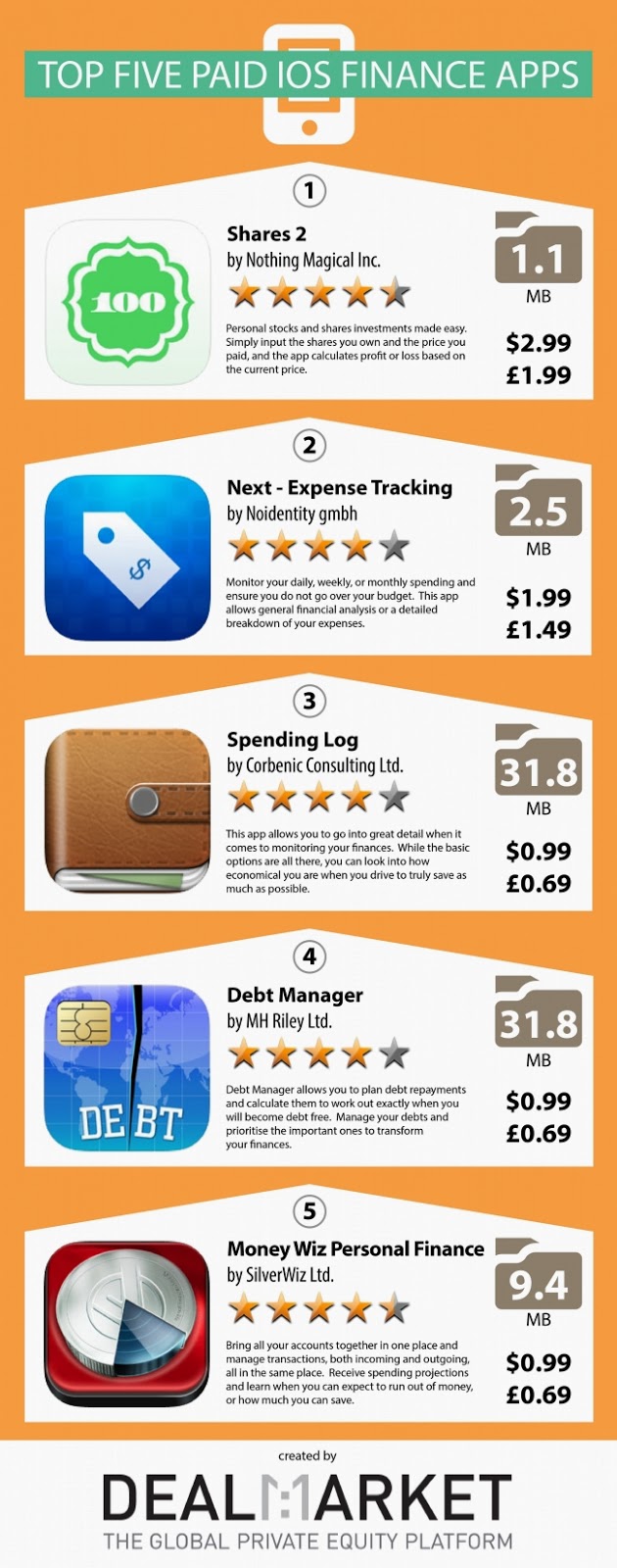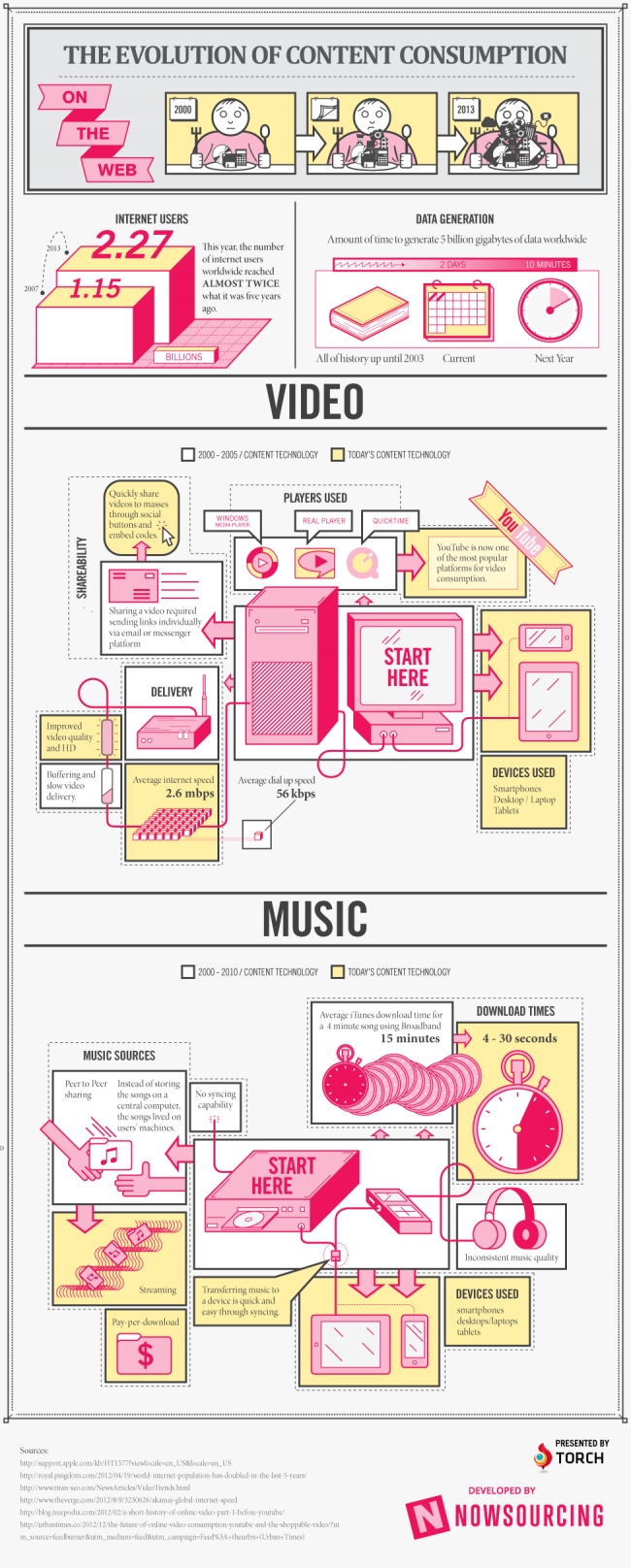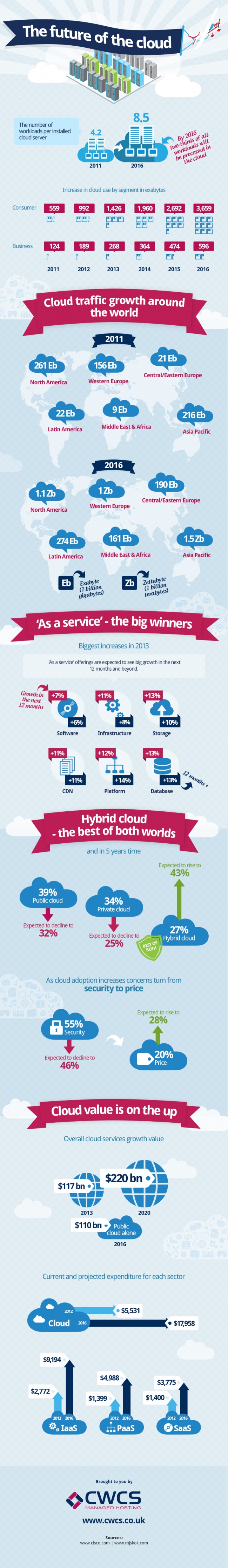Why Should I Back My Data Up?
Why Should I Back My Data Up?
It is safe to say that computers are one of the most important technical advancements to date. We use them for almost everything imaginable, storing large amounts of data in the form of pictures, videos, music, documents, and executables. Many would attest to the argument that their lives are contained within these intangible bytes of information. Now think about losing all that information; every memory, work file, memoir, and life's work lost. Hard to imagine right? Like life itself coming to an end. This is why data backup software exists. These programs ensure the safety of your files using various methods and tools including scheduled backups and system restore, which allows you to recover all data after a major malfunction without the hassle of reformatting the entire computer.
This article will describe the top 5 data backup programs that will help you keep your data safe.
NovaBACKUP Professional ($49.95)
NovaBACKUP is a top of the line data backup program that uses an automatic back up process to continuously keep all your valuable files safe. In addition, NovaBACKUP can handle more complex processes like creating a full disk image of your hard drive, a more complete backup solution. This program sports a user-friendly interface with advanced options for more tech-savvy users and provides a free online storage service.
NTI Backup Now ($29.99)
NTI Backup Now takes the backup and restoration process and simplifies it into 3 steps. This program is geared towards those who are not very tech-savvy, with a simple UI and process walk-throughs. Because of this, it lacks some advanced features. Like other solutions, NTI Backup Now provides scheduled backups as well as a choice between full or incremental backups.
DT Utilities PC Backup Pro ($49.99)
PC Backup Pro is one of the most reliable and cost-effective data protection solutions. The software has a simple interface suitable for all user levels. It is capable of backing up and recovering data to/from a variety of storage devices including CD/DVDs, online storage, tape and disk drives. The program also provides step-by-step instructions on how to perform backup and restoration procedures, disk-imaging recovery, and scheduled backups.
Macrium Reflect Professional 5 ($58.99)
Macrium Reflect provides a variety of advanced backup tools like scripting abilities, Macirum ReDeploy (restoring your data to a new computer), and image verification. This software also provides the basic tools like incremental and automatic backup. When using these options, Macrium uses a unique drag and drop UI that makes it attractive and easy to use.
Genie Backup Manager 9 Home ($49.95)
Genie Backup Manager uses three different backup types: full, incremental, and mirror. Like the other programs mentioned, it supports scheduled backups but is capable of backing up your data even when you are not logged in. A truly unique feature. This program can also keep your data safe from hackers through military level encryption methods.
Though computers are machines built to support you, they are unreliable at times. These data backup programs were created to ease your mind and provide security for your life's data.
Reference: www.novastor.com, www.nticorp.com, www.dtransfer.com, www.macrium.com, www.genie9.com
+Katrina uses her technical knowledge to help people. At Rack Solutions. her passion for technology and wealth of knowledge have helped many people find the right solution in their unique situation.