Sharing your Facebook posts on your website or blog page might help with the engagement on your website. however before you'll be able to embed a post, that individual post has to be public. Posts with restricted privacy settings will not be embeddable. therefore if you are attempting to embed your own post, confirm it's set to Public.
You need get the URL of the Facebook post that you wish to embed, you can get your Facebook post URL from your date of of your post.
After copying your Facebook post URL, navigate to Facebook Configuration Tool https://developers.facebook.com/docs/plugins/embedded-posts/, paste your Facebook Post URL in the textbox below URL Of Story (if the URL is correct you will get a preview), click on the button named Get Code and you will get a window.
Currently Facebook don't have IFRAME & URL based implementation, choose HTML5(that's what I recommend). Copy the JAVASCRIPT in the first segment and include it in your template after <head or <body(once you have implemented it your template you don't have to implement anymore), to embed the Facebook status just include the code available in the second segment wherever you want it to be displayed(probably in your articles).
I hope this tutorial is helpful, Thanks for reading & keep visiting the blog.
You need get the URL of the Facebook post that you wish to embed, you can get your Facebook post URL from your date of of your post.
After copying your Facebook post URL, navigate to Facebook Configuration Tool https://developers.facebook.com/docs/plugins/embedded-posts/, paste your Facebook Post URL in the textbox below URL Of Story (if the URL is correct you will get a preview), click on the button named Get Code and you will get a window.
Currently Facebook don't have IFRAME & URL based implementation, choose HTML5(that's what I recommend). Copy the JAVASCRIPT in the first segment and include it in your template after <head or <body(once you have implemented it your template you don't have to implement anymore), to embed the Facebook status just include the code available in the second segment wherever you want it to be displayed(probably in your articles).
I hope this tutorial is helpful, Thanks for reading & keep visiting the blog.
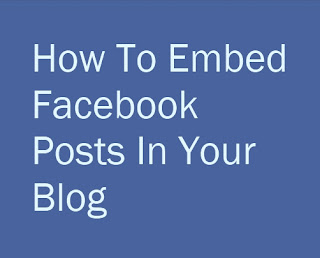










Post a Comment
Note: Only a member of this blog may post a comment.