I started WPF in vb.net and soon I will move to c# by the way this the first tutorial in Ultimate programming tutorials about WPF so be cool first of all WPF means windows presentation foundation as i know WPF is really cool . so to get started Start A new project and select WPF
so then you will see two items called Application.xaml and MainWindow.xaml in your right side bar where you see your forms and resources . go to MainWindow.xaml and double click it and you will see something alike form and you will have these codes
so as you see you can change the size of your WPF program by editing height="350" , height="350" also you can change the programs title by changing title="MainWindow" :)
so now this is my program
add those codes to your MainWindow.xaml by the way change language="en-US" , "en-US" with your language and right click it and select View Code and you will see the normal coding place :) now add this codes
now debug and you will your window like this
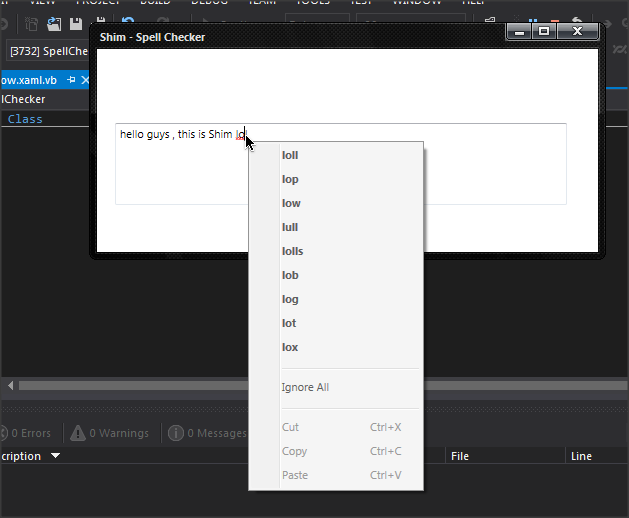
as you see lol is not a valid word so it's underlined in read and when i right click inside the lol word it shows suggestions so awesome right :) enjoy :)
so then you will see two items called Application.xaml and MainWindow.xaml in your right side bar where you see your forms and resources . go to MainWindow.xaml and double click it and you will see something alike form and you will have these codes
so as you see you can change the size of your WPF program by editing height="350" , height="350" also you can change the programs title by changing title="MainWindow" :)
so now this is my program
add those codes to your MainWindow.xaml by the way change language="en-US" , "en-US" with your language and right click it and select View Code and you will see the normal coding place :) now add this codes
Private Sub SpellChecker_TextChanged(sender As Object, e As TextChangedEventArgs) Handles SpellChecker.TextChanged
SpellCheck.SetIsEnabled(SpellChecker, True)
SpellCheck.SetSpellingReform(SpellChecker, SpellingReform.PreAndPostreform)
End Sub
now debug and you will your window like this
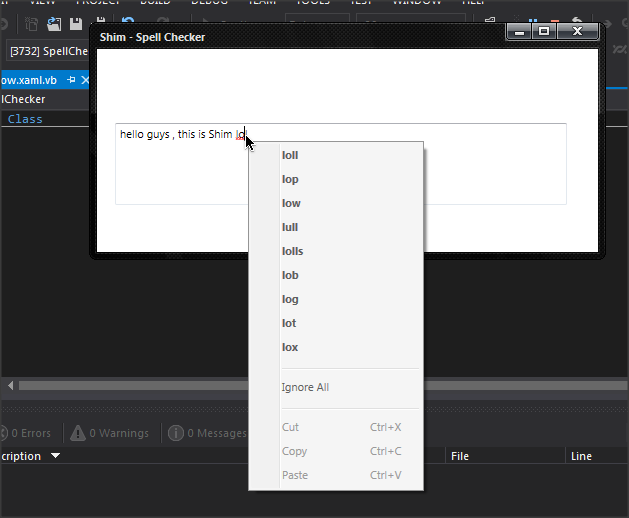
as you see lol is not a valid word so it's underlined in read and when i right click inside the lol word it shows suggestions so awesome right :) enjoy :)









