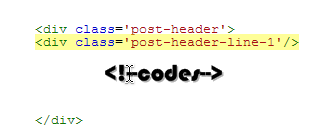Acording to a Kissmetrics infographic, 47 percent of consumers expect a website to load in 2 second or less. Mobile web users aren’t very patient either. They will abandon a website if it doesn’t load in 6 to 10 seconds. To make matters worse, for every extra-second your site doesn’t load, your conversion rate decreases by 7 percent. (For example, if your mobile website takes 12 seconds to load, you’ll lose 14 percent more conversions than you would have if it loaded in 10 seconds or less.) Because load times also impact search engine rankings, it’s crucial you employ the strategies listed in this guide to improve your site’s load times.
Subscribe to High-Speed Internet
If you’re not already, you should be connected to a high-speed Internet provider. How else are you going to test your current speeds and get an accurate answer? If you’re relying on slow methods (dial-up, mobile WI-FI, satellite, etc.), you’re not accurately measuring your load times. Of course, it’s good to test many connection methods, but most people want high-speed load times; therefore, high speed Internet is necessary for successful web development.
For the best price, compare different Internet service providers. For example, CenturyLink Internet offers three different plans with “distinct speeds.” Choose the plan that fits your needs best and will help you develop your website, so your design is streamlined as much as possible.
Choose a Reliable Host
Choosing the wrong web host can cause significant delays in page load times. Do your best to research and review different providers, and choose one that’s highly-rated for its speeds. Shopping around is imperative to selecting the right host. Review the plans offered by your potential hosts, and don’t be suckered into a low cost plan that includes shared hosting for lower rates. This can significantly increase load times.
Lighten the Load
In terms of design, your absolute first course of action should be to take out the trash. “Remember, the smaller a web page is, the faster it will load,” writes William Johnson, a contributor for Small Business Trends. “If there are images and videos that are absolutely not relevant to your content, delete them immediately.”
It’s also a good idea to compress your site using a compression algorithm. Data doesn’t have to suck up all your site’s bandwidth. By compressing it, you’re freeing up virtual memory and improving load times (without losing any of your data). There’s no downside to this method, so employ it often to keep file sizes small.
Perform Regular Maintenance
Regular maintenance checks will help you ensure your page is loading at optimal speeds. Not only are users impatient, but Google’s search engine algorithm is also in a hurry. You could end up losing your rankings on search engine results pages if you’re not careful. So, stay up to date on your site’s load times by performing regular checks and maintenance.
Eliminate Coding Errors
Coding errors can bog down load times, as well as causing the search engines to snub your site. Therefore, it’s essential you use clean code, or code that can be easily interpreted by another person. Not only is clean code easier to maintain, it’s also going to ensure your website loads fast. Use basic HTML principals, and keep it as readable and maintained as possible.
People online are almost always in a rush; they don’t want to wait around for your website to load, and they’ll abandon the site if it takes too long. The solution is a simpler, cleaner website that provides valuable content and information in a time-sensitive manner. If you’re able to accomplish this feat, you will receive a small consolation prize from Google. Google rewards websites that load in two seconds or less with a slight boost in rankings.