first add a class
then add these codes inside the class
now debug the project and stop debugging and go ahead and check the toolbox TADA you will have new things
now add them to your form as you need :) here is how the form looks like with all the tools of it
have fun with the new theme
Credits:
Coded by Mavamaarten


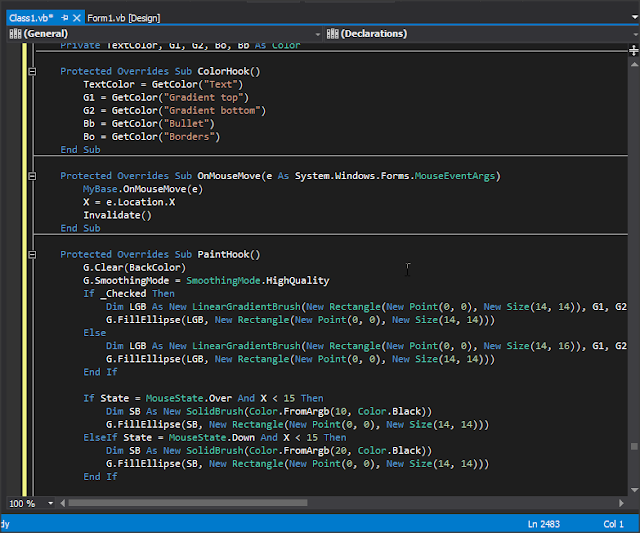










10 comments
Very well, thanks UPT.info, +1 really like it!
ReplySyntax Error ?
ReplyLine 307
Column 9
and many more I got 102 Errors
Could you please give me more details about this error? Which VB.NET version you use?
ReplyMuchas Gracias por compartir me sirvio mucho.este tema
Replyvery good! perfect
Replyvb code examples
Replydo you have any code for vb 2008 exp, because the visual studio 2012 doesn't run in my windows 7 32 bit. you tuts are great but doesn't work in vb 2008. any response appreciated.
ReplyThis theme was created on behalf of myself haha, its amazing its going around the net!
Replypeople who are having problems in using these themes, read this:
ReplyYou need to follow below steps in order to create this "Chrome" theme
You need at least vb 2008 or above versions for those themes to work, also you need windows 7 or above OS in your pc.
1. open visual basic
2. Create new project and select "Class Library" from project menu, press ok button
3. now you'll have a class with following code:
Public Class Class1
End Class
4. Delete that code and paste the "Chrome theme" code from this page to class
5. Maybe now you'll have multiple errors, add a windows form to your project
6. Debug it, press F5 to debug
7. Now you'll have chrome controls in your toolbox
people who are having problems in using these themes, read this:
ReplyYou need to follow below steps in order to create this "Chrome" theme
You need at least vb 2008 or above versions for those themes to work, also you need windows 7 or above OS in your pc.
1. open visual basic
2. Create new project and select "Class Library" from project menu, press ok button
3. now you'll have a class with following code:
Public Class Class1
End Class
4. Delete that code and paste the "Chrome theme" code from this page to class
5. Maybe now you'll have multiple errors, add a windows form to your project
6. Debug it, press F5 to debug
7. Now you'll have chrome controls in your toolbox
Post a Comment
Note: Only a member of this blog may post a comment.