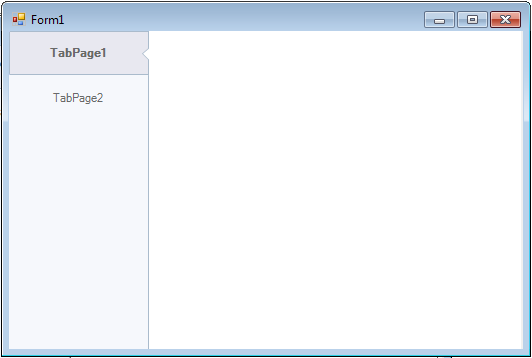This tab control is created by Dev Components .
the tab control looks like this.
Create a new class and add the codes and build your project then you will see the tab control in your toolbox.
Codes :
Imports System.Drawing.Drawing2D
Class DotNetBarTabcontrol
Inherits TabControl
Sub New()
SetStyle(ControlStyles.AllPaintingInWmPaint Or ControlStyles.ResizeRedraw Or ControlStyles.UserPaint Or ControlStyles.DoubleBuffer, True)
DoubleBuffered = True
SizeMode = TabSizeMode.Fixed
ItemSize = New Size(44, 136)
End Sub
Protected Overrides Sub CreateHandle()
MyBase.CreateHandle()
Alignment = TabAlignment.Left
End Sub
Function ToPen(ByVal color As Color) As Pen
Return New Pen(color)
End Function
Function ToBrush(ByVal color As Color) As Brush
Return New SolidBrush(color)
End Function
Protected Overrides Sub OnPaint(ByVal e As PaintEventArgs)
Dim B As New Bitmap(Width, Height)
Dim G As Graphics = Graphics.FromImage(B)
Try : SelectedTab.BackColor = Color.White : Catch : End Try
G.Clear(Color.White)
G.FillRectangle(New SolidBrush(Color.FromArgb(246, 248, 252)), New Rectangle(0, 0, ItemSize.Height + 4, Height))
'G.DrawLine(New Pen(Color.FromArgb(170, 187, 204)), New Point(Width - 1, 0), New Point(Width - 1, Height - 1)) 'comment out to get rid of the borders
'G.DrawLine(New Pen(Color.FromArgb(170, 187, 204)), New Point(ItemSize.Height + 1, 0), New Point(Width - 1, 0)) 'comment out to get rid of the borders
'G.DrawLine(New Pen(Color.FromArgb(170, 187, 204)), New Point(ItemSize.Height + 3, Height - 1), New Point(Width - 1, Height - 1)) 'comment out to get rid of the borders
G.DrawLine(New Pen(Color.FromArgb(170, 187, 204)), New Point(ItemSize.Height + 3, 0), New Point(ItemSize.Height + 3, 999))
For i = 0 To TabCount - 1
If i = SelectedIndex Then
Dim x2 As Rectangle = New Rectangle(New Point(GetTabRect(i).Location.X - 2, GetTabRect(i).Location.Y - 2), New Size(GetTabRect(i).Width + 3, GetTabRect(i).Height - 1))
Dim myBlend As New ColorBlend()
myBlend.Colors = {Color.FromArgb(232, 232, 240), Color.FromArgb(232, 232, 240), Color.FromArgb(232, 232, 240)}
myBlend.Positions = {0.0F, 0.5F, 1.0F}
Dim lgBrush As New LinearGradientBrush(x2, Color.Black, Color.Black, 90.0F)
lgBrush.InterpolationColors = myBlend
G.FillRectangle(lgBrush, x2)
G.DrawRectangle(New Pen(Color.FromArgb(170, 187, 204)), x2)
G.SmoothingMode = SmoothingMode.HighQuality
Dim p() As Point = {New Point(ItemSize.Height - 3, GetTabRect(i).Location.Y + 20), New Point(ItemSize.Height + 4, GetTabRect(i).Location.Y + 14), New Point(ItemSize.Height + 4, GetTabRect(i).Location.Y + 27)}
G.FillPolygon(Brushes.White, p)
G.DrawPolygon(New Pen(Color.FromArgb(170, 187, 204)), p)
If ImageList IsNot Nothing Then
Try
If ImageList.Images(TabPages(i).ImageIndex) IsNot Nothing Then
G.DrawImage(ImageList.Images(TabPages(i).ImageIndex), New Point(x2.Location.X + 8, x2.Location.Y + 6))
G.DrawString(" " & TabPages(i).Text, Font, Brushes.DimGray, x2, New StringFormat With {.LineAlignment = StringAlignment.Center, .Alignment = StringAlignment.Center})
Else
G.DrawString(TabPages(i).Text, New Font(Font.FontFamily, Font.Size, FontStyle.Bold), Brushes.DimGray, x2, New StringFormat With {.LineAlignment = StringAlignment.Center, .Alignment = StringAlignment.Center})
End If
Catch ex As Exception
G.DrawString(TabPages(i).Text, New Font(Font.FontFamily, Font.Size, FontStyle.Bold), Brushes.DimGray, x2, New StringFormat With {.LineAlignment = StringAlignment.Center, .Alignment = StringAlignment.Center})
End Try
Else
G.DrawString(TabPages(i).Text, New Font(Font.FontFamily, Font.Size, FontStyle.Bold), Brushes.DimGray, x2, New StringFormat With {.LineAlignment = StringAlignment.Center, .Alignment = StringAlignment.Center})
End If
G.DrawLine(New Pen(Color.FromArgb(200, 200, 250)), New Point(x2.Location.X - 1, x2.Location.Y - 1), New Point(x2.Location.X, x2.Location.Y))
G.DrawLine(New Pen(Color.FromArgb(200, 200, 250)), New Point(x2.Location.X - 1, x2.Bottom - 1), New Point(x2.Location.X, x2.Bottom))
Else
Dim x2 As Rectangle = New Rectangle(New Point(GetTabRect(i).Location.X - 2, GetTabRect(i).Location.Y - 2), New Size(GetTabRect(i).Width + 3, GetTabRect(i).Height + 1))
G.FillRectangle(New SolidBrush(Color.FromArgb(246, 248, 252)), x2)
G.DrawLine(New Pen(Color.FromArgb(170, 187, 204)), New Point(x2.Right, x2.Top), New Point(x2.Right, x2.Bottom))
If ImageList IsNot Nothing Then
Try
If ImageList.Images(TabPages(i).ImageIndex) IsNot Nothing Then
G.DrawImage(ImageList.Images(TabPages(i).ImageIndex), New Point(x2.Location.X + 8, x2.Location.Y + 6))
G.DrawString(" " & TabPages(i).Text, Font, Brushes.DimGray, x2, New StringFormat With {.LineAlignment = StringAlignment.Center, .Alignment = StringAlignment.Center})
Else
G.DrawString(TabPages(i).Text, Font, Brushes.DimGray, x2, New StringFormat With {.LineAlignment = StringAlignment.Center, .Alignment = StringAlignment.Center})
End If
Catch ex As Exception
G.DrawString(TabPages(i).Text, Font, Brushes.DimGray, x2, New StringFormat With {.LineAlignment = StringAlignment.Center, .Alignment = StringAlignment.Center})
End Try
Else
G.DrawString(TabPages(i).Text, Font, Brushes.DimGray, x2, New StringFormat With {.LineAlignment = StringAlignment.Center, .Alignment = StringAlignment.Center})
End If
End If
Next
e.Graphics.DrawImage(B.Clone, 0, 0)
G.Dispose() : B.Dispose()
End Sub
End Class
If you're using earlier versions of vb.net you would get errors in these lines:
myBlend.Colors = {Color.FromArgb(232, 232, 240), Color.FromArgb(232, 232,
240), Color.FromArgb(232, 232, 240)}
myBlend.Positions = {0.0F, 0.5F, 1.0F}
an Anonymous commenter gave a solution for this, replace those two lines of code with these :
myBlend.Colors = New Color() {Color.FromArgb(232, 232, 240), Color.FromArgb(232, 232, 240), Color.FromArgb(232, 232, 240)}
myBlend.Positions = New Single() {0.0F, 0.5F, 1.0F}
Thank You
Work from anywhere on any device with a virtual cloud desktop by CloudDesktopOnline.com . For more hosted Microsoft applications such as Exchange, SharePoint, Dynamics CRM, Project Server and more, try Apps4Rent .