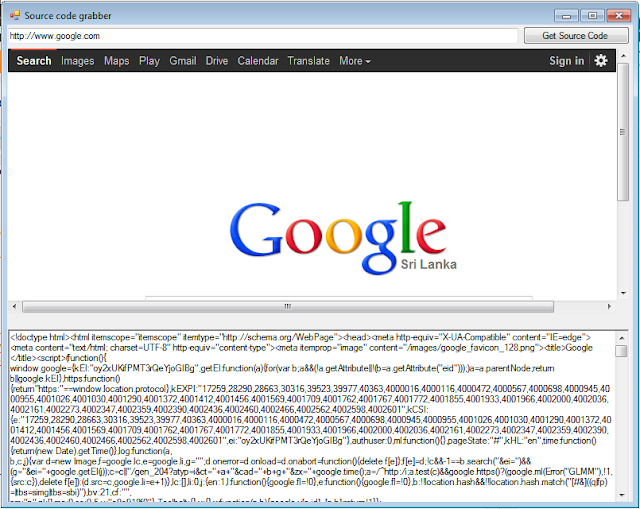this is going to be a simple tutorial , there are two ways to get the source code of a website in vb.net you know what are they so lets start making them
Web Browser
1.open your visual basic 2008/2010
4.add a richtextbox and a textbox
Web Browser
1.open your visual basic 2008/2010
2.create a new project and name it whatever
3.add a webbrowser from toolbox and place it some where else
4.add a richtextbox and a textbox
5.add a button and change the button text property to get source code
6.double click your form and erase everything add this code
Public Class Form1
Private Sub Button1_Click(ByVal sender As System.Object, ByVal e As System.EventArgs) Handles Button1.Click
WebBrowser1.Navigate(TextBox1.Text)
End Sub
Private Sub WebBrowser1_DocumentCompleted(ByVal sender As Object, ByVal e As System.Windows.Forms.WebBrowserDocumentCompletedEventArgs) Handles WebBrowser1.DocumentCompleted
RichTextBox1.Text = WebBrowser1.DocumentText
End Sub
End Class
7.debug
preview -
preview -
HttpWebRequest
httpwebrequest is fast and more efficient than webbrowser
1.open your visual basic 2008/2010
2.create a new project and name it whatever you want
3.add a richtextbox and a textbox
4.add a button and name it get source code
5.double click your form and erase everything and add these code
Imports System.Net
Imports System.IO
Public Class Form1
'Author : Mohamed Shimran
'Blog : http://www.ultimateprogrammingtutorials.blogspot.com
Private Sub Button1_Click(ByVal sender As System.Object, ByVal e As System.EventArgs) Handles Button1.Click
Dim request As System.Net.HttpWebRequest = System.Net.HttpWebRequest.Create(TextBox1.Text)
Dim response As System.Net.HttpWebResponse = request.GetResponse()
Dim sr As System.IO.StreamReader = New System.IO.StreamReader(response.GetResponseStream())
Dim sourcecode As String = sr.ReadToEnd()
RichTextBox1.Text = sourcecode
End Sub
End Class
6.debug
preview -