hello i am up with this but this is something very small but very useful ok now what this is about , theres are 2button and a openfiledialog and when you click open the openfiledialog will be up so you just can go ahead and select a image and you click the draw button the picturebox out border will be green color .
add a two buttons and change button1 text to draw and for button 2 text open and adda picturebox and at last add a openfiledialog
you can change the border color just replace green with your color
codes
using System;
using System.Collections.Generic;
using System.ComponentModel;
using System.Data;
using System.Drawing;
using System.Linq;
using System.Text;
using System.Windows.Forms;
//Author : Mohamed Shimran
//Blog : http://www.ultimateprogrammingtutorials.blogspot.com
namespace WindowsFormsApplication1
{
public partial class Form1 : Form
{
public Form1()
{
InitializeComponent();
}
private void button2_Click(object sender, EventArgs e)
{
if (openFileDialog1.ShowDialog() == DialogResult.OK)
{
pictureBox1.Image = Image.FromFile(openFileDialog1.FileName);
}
}
private void button1_Click(object sender, EventArgs e)
{
Graphics objGraphics = null;
objGraphics = this.CreateGraphics();
objGraphics.Clear(SystemColors.Control);
objGraphics.DrawRectangle(Pens.Green,
pictureBox1.Left - 1, pictureBox1.Top - 1,
pictureBox1.Width + 1, pictureBox1.Height + 1);
objGraphics.Dispose();
}
}
}
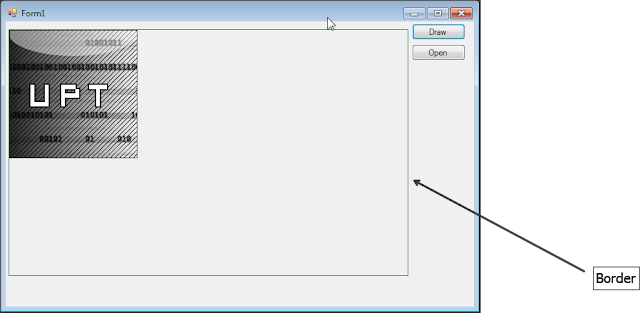








1 comments:
Nice and really very helpful :)
ReplyPost a Comment
Note: Only a member of this blog may post a comment.