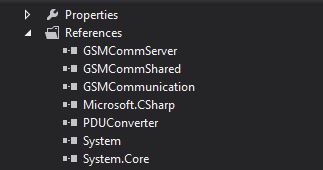This is a very simple method to send SMS via GSM Modem so without much explanations let's get into it.
Thing's you'll need :
- GSM Modem with a SIM
- Libraries :
GSMCommServer.dll
GSMCommShared.dll
GSMCommunication.dll
PDUConverter.dll
Now go to your form and add control as given below
- 4 Labels :
Label1 - Message Body :
Label2 - Phone Number :
Label3 - Port :
Label4 - Modem Not Connected - 2 Textboxes :
Textbox1 - To Phone Number
Textbox2 - To Message Body - 1 ComboBox :
Combobox1 - To Port : - 2 Buttons
Button1 - Send
Button2 - Connect
Now let's go to the coding
Namespaces :
using GsmComm.GsmCommunication;
using GsmComm.PduConverter;
using GsmComm.Server;
Add this above Public Form1 :
private GsmCommMain comm;
Form1_Load :
Combobox1.Items.Add("COM1");
Combobox1.Items.Add("COM2");
Combobox1.Items.Add("COM3");
Combobox1.Items.Add("COM4");
Combobox1.Items.Add("COM5");
Button2_Click :
if (Combobox1.Text == "")
{
MessageBox.Show("Invalid Port Name");
return;
}
comm = new GsmCommMain(Combobox1.Text, 9600, 150);
Cursor.Current = Cursors.Default;
bool retry;
do
{
retry = false;
try
{
Cursor.Current = Cursors.WaitCursor;
comm.Open();
MessageBox.Show("Modem Connected Sucessfully");
Button2.Enabled = false;
label4.Text = "Modem is connected";
}
catch (Exception)
{
Cursor.Current = Cursors.Default;
if (MessageBox.Show(this, "GSM Modem is not available", "Check",
MessageBoxButtons.RetryCancel, MessageBoxIcon.Warning) == DialogResult.Retry)
retry = true;
else
{ return; }
}
}
while (retry);
Button1_Click :
try
{
Cursor.Current = Cursors.WaitCursor;
SmsSubmitPdu pdu;
Cursor.Current = Cursors.Default;
byte dcs = (byte)DataCodingScheme.GeneralCoding.Alpha7BitDefault;
pdu = new SmsSubmitPdu(Textbox2.Text, Textbox1.Text);
int times = 1;
for (int i = 0; i < times; i++)
{
comm.SendMessage(pdu);
}
MessageBox.Show("Message Sent Succesfully","Success",MessageBoxButtons.OK,MessageBoxIcon.Information);
}
catch(Exception ex)
{
MessageBox.Show(ex.Message.ToString());
}
That's all, Do share your comments.
Credits : Rotich