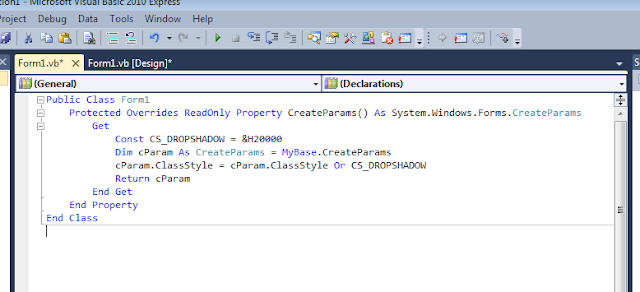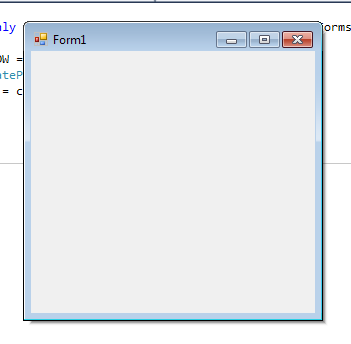i hope you guys didn't forget the same thing that i have written for VB.NET . alright like that we are now going to make the form border drop shadow that will make the form look awesome :) if your on a project that doesn't matter or create a new project to test it .
under
public partial class Form1 : Form
{
add these codes
protected override CreateParams CreateParams
{
get
{
CreateParams cp = base.CreateParams;
cp.ClassStyle |= CS_DROPSHADOW;
return cp;
}
}
now debug and enjoy the shadow
share ! comment ! like us on facebook ! follow us on twitter !