this is something make your application attractive by the way this is a simple code that you have to place under public class form1
so here is the code
and the shadow
so here is the code
Protected Overrides ReadOnly Property CreateParams() As System.Windows.Forms.CreateParams
Get
Const DROPSHADOW = &H20000
Dim cParam As CreateParams = MyBase.CreateParams
cParam.ClassStyle = cParam.ClassStyle Or DROPSHADOW
Return cParam
End Get
End Property
and the shadow
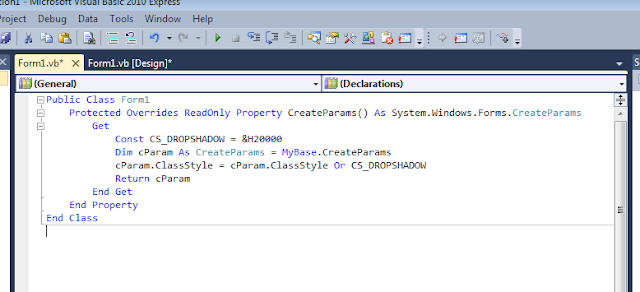
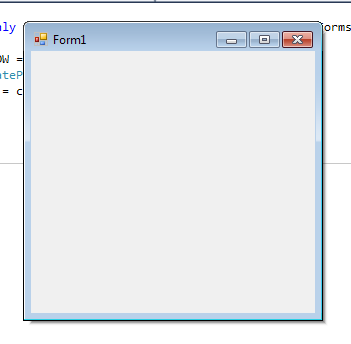








13 comments
Thanks man, you're great!
Reply&H20000: What this indicate in this Code:
ReplyAnd Can I add more Shadow?
And How?
I just try to make &H40000: but this show incorrect parameters...
please Explain the Codes
Hello
ReplyAs you can see in the code it's a system style of forms System.Windows.Forms.CreateParams, we just create the parameter and if you change the value nothing will happen because &H20000 is a system value if you want to access Win32 registry key you use &H200000 etc because it's a system value by the way it's not possible to add more shadow by using this method since it's a system value but i recommend you to learn some GDI so you can create your own themes and etc ..
Thanks
Can you explain me more about GDI:
ReplyI really like your way...
Now as you told I can create my own new theme:
So i will really like to create a new theme :
But here I need somewhat help by you:
So please explain me in more details so that I can create my own theme....
Hi ,
ReplyActually i am not into GDI i am sorry for that by the way if i get to know something about making themes i will surely write an article about it.
Thanks
k,
ReplyThanks...
Humm ,,, Just past the code and you will get the windows 7 Drop Shadow like this >>> http://marcin.floryan.pl/wp-content/uploads/2010/08/WPF-Window-native-shadow.png
ReplyImports System.Runtime.InteropServices
Public Class IMSS_SplashScreen
Private aeroEnabled As Boolean
Protected Overrides ReadOnly Property CreateParams() As CreateParams
Get
CheckAeroEnabled()
Dim cp As CreateParams = MyBase.CreateParams
If Not aeroEnabled Then
cp.ClassStyle = cp.ClassStyle Or NativeConstants.CS_DROPSHADOW
Return cp
Else
Return cp
End If
End Get
End Property
Protected Overrides Sub WndProc(ByRef m As Message)
Select Case m.Msg
Case NativeConstants.WM_NCPAINT
Dim val = 2
If aeroEnabled Then
NativeMethods.DwmSetWindowAttribute(Handle, 2, val, 4)
Dim bla As New NativeStructs.MARGINS()
With bla
.bottomHeight = 1
.leftWidth = 1
.rightWidth = 1
.topHeight = 1
End With
NativeMethods.DwmExtendFrameIntoClientArea(Handle, bla)
End If
Exit Select
End Select
MyBase.WndProc(m)
End Sub
Private Sub CheckAeroEnabled()
If Environment.OSVersion.Version.Major >= 6 Then
Dim enabled As Integer = 0
Dim response As Integer = NativeMethods.DwmIsCompositionEnabled(enabled)
aeroEnabled = (enabled = 1)
Else
aeroEnabled = False
End If
End Sub
End Class
Public Class NativeStructs
Public Structure MARGINS
Public leftWidth As Integer
Public rightWidth As Integer
Public topHeight As Integer
Public bottomHeight As Integer
End Structure
End Class
Public Class NativeMethods
_
Public Shared Function DwmExtendFrameIntoClientArea(ByVal hWnd As IntPtr, ByRef pMarInset As NativeStructs.MARGINS) As Integer
End Function
_
Friend Shared Function DwmSetWindowAttribute(ByVal hwnd As IntPtr, ByVal attr As Integer, ByRef attrValue As Integer, ByVal attrSize As Integer) As Integer
End Function
_
Public Shared Function DwmIsCompositionEnabled(ByRef pfEnabled As Integer) As Integer
End Function
End Class
Public Class NativeConstants
Public Const CS_DROPSHADOW As Integer = &H20000
Public Const WM_NCPAINT As Integer = &H85
End Class
Hi,
ReplyThanks but it's showing me some errors.
Hi ,
ReplyHow i Can Change Color Of Shadow ?
It's not possible because this is a system feature that we are using.
ReplySo , Can U Make Other Themes And Design For Later ;) ?
ReplyHi Saef,
ReplyCan we give this shadow effect to excel userform using VBA
Pls Can you post some code for it .....
Thanks
It's the same as the one Mohammad Shimran has given.
ReplyIt just increases the size of code.
Aero is a SH**TY thing.
Post a Comment
Note: Only a member of this blog may post a comment.