create a new project and select console application and name it whatever you want , this a simple tutorial to create a application launcher using console , this works like this : when user input the application name and press enter the application will launch if the application exist
i typed soundrecorder.exe and pressed enter so you can see sound recorder is been launched
if the application name is wrong then
lets make the program , create a new project and select console application and name it whatever you want, codes below
now debug , your done
i typed soundrecorder.exe and pressed enter so you can see sound recorder is been launched
if the application name is wrong then
lets make the program , create a new project and select console application and name it whatever you want, codes below
using System;
using System.Collections.Generic;
using System.Linq;
using System.Text;
using System.Diagnostics;
//Author : Mohamed Shimran
//Blog : http://www.ultimateprogrammingtutorials.blogspot.com
namespace Launch_Application
{
class Program
{
static void Main()
{
String txtApp;
Console.Write("Option: ");
txtApp = Console.ReadLine();
try
{
Process.Start(txtApp);
Console.WriteLine("Application: " + txtApp + ", Launched!!!!");
}
catch (Exception ex)
{
Console.WriteLine(ex.Message);
}
Console.Read();
}
}
}
now debug , your done
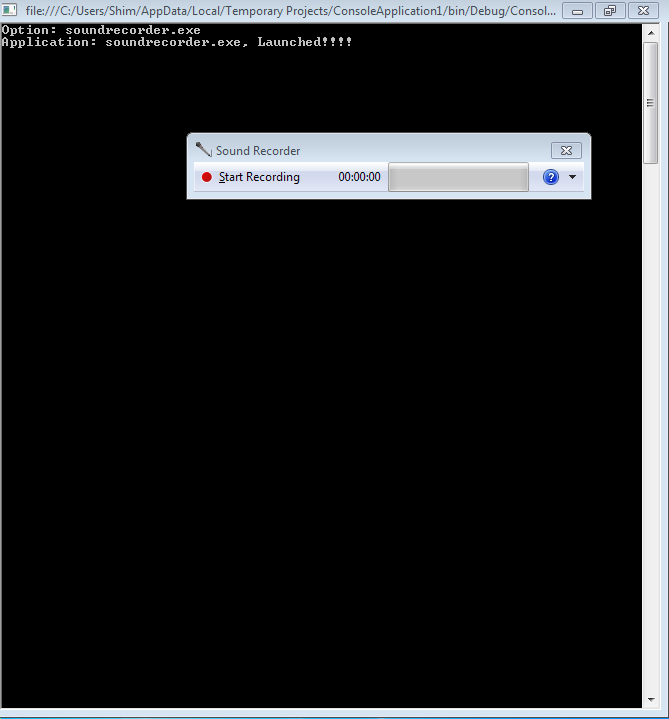
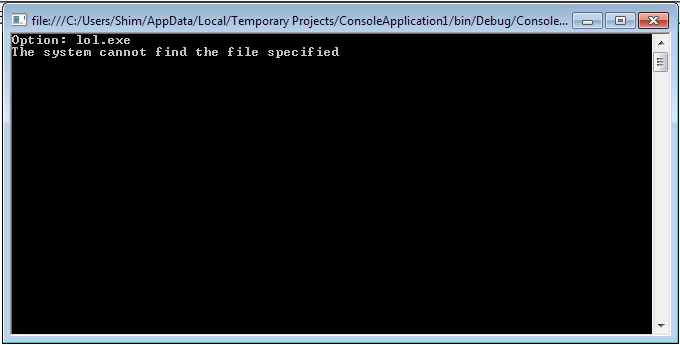








Post a Comment
Note: Only a member of this blog may post a comment.