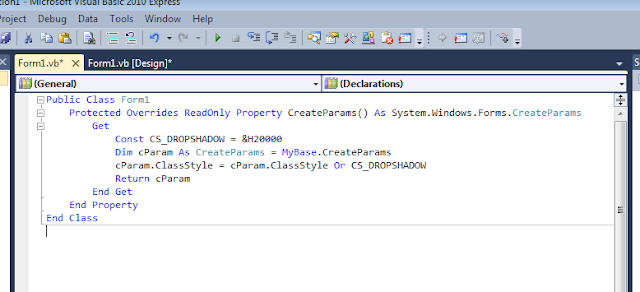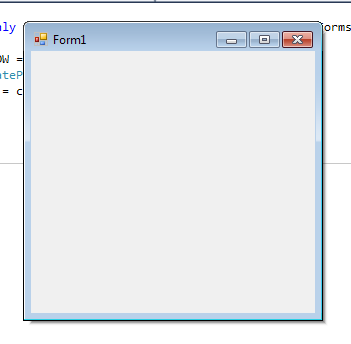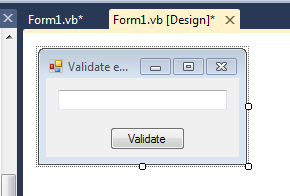you can even make this application like something which is used to uninstall applications by the way i just made this simple because you all should understand the basics of this so hope you understand what this actually is , lets make this . just open visual basic 2008/2010 and create a new project and select windows applications(windows forms application) after form loaded go to form properties and edit things what you do usually , now go to toolbox and drag and drop a listview tool into the form and go to listview properties and select columns and a small windows will popup , on the windows click add two times to add two columns
Home » All posts
VB.NET Drop Shadow At The Form Border
this is something make your application attractive by the way this is a simple code that you have to place under public class form1
so here is the code
and the shadow
so here is the code
Protected Overrides ReadOnly Property CreateParams() As System.Windows.Forms.CreateParams
Get
Const DROPSHADOW = &H20000
Dim cParam As CreateParams = MyBase.CreateParams
cParam.ClassStyle = cParam.ClassStyle Or DROPSHADOW
Return cParam
End Get
End Property
and the shadow
Changing Progress Bar Colors In VB.NET
this is a cool effect not a effect actually but like a effect so i made 3 colors for progressbar and actually they all looks awesome , they are red,green,yellow so lets get started
now if your on a project just add a progressbar or if your not on a project just create a new project and name it whatever you want and add a progressbar and double click your form and add these code below
Public Class Form1
'ultimate programming tutorials
Declare Auto Function SendMessage Lib "user32.dll" (ByVal hWnd As IntPtr, ByVal msg As Integer, ByVal wParam As Integer, ByVal lParam As Integer) As Integer
Enum ProgressBarColor
Green = &H1
Red = &H2
Yellow = &H3
End Enum
Private Shared Sub ChangeProgBarColor(ByVal ProgressBar_Name As Windows.Forms.ProgressBar, ByVal ProgressBar_Color As ProgressBarColor)
SendMessage(ProgressBar_Name.Handle, &H410, ProgressBar_Color, 0)
End Sub
End Class
now if you want to make your progressbar color green , add this code to a click event a button is better
Switch On/Off NumLock,CapsLock,ScrollLock In VB.NET
in
Num Lock Caps Lock Scroll Lock,
tutorial,
vb.net
- By
Mohamed Shimran
- on 12/14/2012
- 4 comments
i hope this will be something more interesting and useful than others so this what actually do is , you can make two buttons on is for switching the NumLock,CapsLock and ScrollLock on and the other button is to switch of them all ok so create a new project and name them whatever you like to , add two buttons
now double click your form and erase everything and add this code
now double click your form and erase everything and add this code
Public Class form1
Private Declare Sub keybd_event Lib "user32" (ByVal bVk As Byte, ByVal bScan As Byte, ByVal dwFlags As Integer, ByVal dwExtraInfo As Integer)
Private Const VK_CAPITAL As Integer = &H14
Private Const VK_SCROLL As Integer = &H91
Private Const VK_NUMLOCK As Integer = &H90
Private Const KEYEVENTF_EXTENDEDKEY As Integer = &H1
Private Const KEYEVENTF_KEYUP As Integer = &H2
end class
Change Opacity When Dragging The Form In VB.NET
this is something awesome , i hope you understand what this actually do . open your visual basic 2008/2010 and create a new project and double click your form and add this code
How To Drag And Drop Images Inside the Form In VB.NET
this is something very useful , i think you know what this actually do . the title says it . so lets get started making it just make a new project and name it whatever you want and double click your form and add this code
How To Validate Email Address In VB.NET
this is going to be interest , i am using regex here regex means regular expressions so lets get started , you just need to add a textbox and a button by the way if i say directly you need a button click event so this will work like this , you enter an email address and click on the button so if the email address you have entered is valid then a message box will popup and say that also if the email address you have entered incorrect then a message box will popup saying invalid email address
How To Move A Borderless Form In VB.NET
so you know you cant move a bored less form without a code so i got a code to move a bored less form
just add the code , code is explained
just add the code , code is explained
Newest Metro Controls For VB.NET
Metro Controls Is A Library For Your Windows Applications , You Can Get The Newest Metro Look On Your Applications Using This Library
Metro Controls
Metro Header button
Metro Header Button Is A Menu Button