just thought to write this , this tutorial is about making a cpu performance meter in vb.net so lets get started
1.open visual basic 2008/2010
2.create a new project and name it whatever you want
3.now if you want to change the form text property and other thing just change them
4.add a performance counter from the toolbox and change its properties as given below
Counter Name - % Processor Time
Instant Name - Idle/0
Category Name - Thread
5.add a label
6.add a timer and change its interval to 1000 and enable it .
7.now add a progressbar
8.now double click your form and add this codes
1.open visual basic 2008/2010
2.create a new project and name it whatever you want
3.now if you want to change the form text property and other thing just change them
4.add a performance counter from the toolbox and change its properties as given below
Counter Name - % Processor Time
Instant Name - Idle/0
Category Name - Thread
5.add a label
6.add a timer and change its interval to 1000 and enable it .
7.now add a progressbar
8.now double click your form and add this codes
Public Class Form1
Private Sub Timer1_Tick(ByVal sender As System.Object, ByVal e As System.EventArgs) Handles Timer1.Tick
Dim cpuLoad As Integer = CDec(Performancecounter1.NextValue.ToString())
cpuLoad = 100 - cpuLoad
Label1.Text = cpuLoad.ToString() & "%"
On Error Resume Next
ProgressBar1.Value = cpuLoad.ToString
End Sub
Private Sub Label1_Click(ByVal sender As System.Object, ByVal e As System.EventArgs) Handles Label1.Click
End Sub
Private Sub Form1_Load(ByVal sender As System.Object, ByVal e As System.EventArgs) Handles MyBase.Load
End Sub
End Class
9.debug and see your cpu performance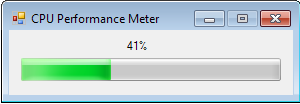









Post a Comment
Note: Only a member of this blog may post a comment.