this tutorial is about making a simple task manager in vb.net . lets get started
1.open visual basic 2008/2010
2.create a new project and name it whatever you want
3.add a listbox
4.add two buttons
5.change the text property of the two buttons as given below
button1 - refresh
button2 - end process
6.set the controls look like this
7.now double click your form and add the codes below .
5.change the text property of the two buttons as given below
button1 - refresh
button2 - end process
6.set the controls look like this
7.now double click your form and add the codes below .
Public Class Form1
'Author : Mohamed Shimran
'Blog : http://www.ultimateprogrammingtutorials.blogspot.com
Private Sub Form1_Load(ByVal sender As System.Object, ByVal e As System.EventArgs) Handles MyBase.Load
GetProcesses()
End Sub
Public Sub GetProcesses()
ListBox1.Items.Clear()
Dim p As Process
For Each p In Process.GetProcesses
ListBox1.Items.Add(p.ProcessName)
Next
End Sub
Public Sub KillProcess()
Try
Dim p As Process
For Each p In Process.GetProcesses
If p.ProcessName = ListBox1.SelectedItem Then
p.Kill()
End If
Next
GetProcesses()
MsgBox("Done", MsgBoxStyle.Information)
Catch ex As Exception
MsgBox("The operation could not be completed", MsgBoxStyle.Critical)
End Try
End Sub
Private Sub Button2_Click(ByVal sender As System.Object, ByVal e As System.EventArgs) Handles Button2.Click
KillProcess()
GetProcesses()
End Sub
Private Sub ListBox1_SelectedIndexChanged(ByVal sender As System.Object, ByVal e As System.EventArgs) Handles ListBox1.SelectedIndexChanged
End Sub
Private Sub Button1_Click(ByVal sender As System.Object, ByVal e As System.EventArgs) Handles Button1.Click
GetProcesses()
End Sub
End Class
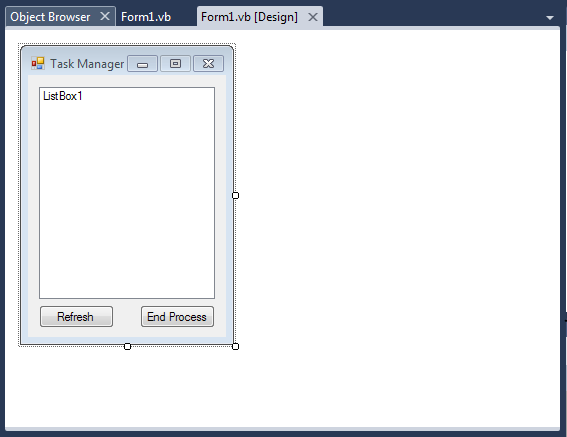










2 comments
MagicalPad is a productivity app that allows users to
Replytake Visual Notes. It is an ALL IN ONE - Mind Mapping,
Outliner, Visual Notes and Visual Task Manager. It allows
users to Visually manage notes, ideas, mind maps,
outlines, checklist and tasks for school, personal and
business needs
thx so much
ReplyPost a Comment
Note: Only a member of this blog may post a comment.