This tutorial is about coding a Host To IP Address Program , how this works ? this finds the ip address of the host or i can say it converts the domain name to ip address so lets begin making this
8.now debug and see the work
1.open your visual basic 2008/2010
2.create a new project and name it whatever you like to
3.add a button and change its text property to get ip
4.add two textboxes
textbox1 is for host
textbox2 is for ip address
5.add two labels and change their text properties as below
label1 - host :
6.now set the textboxes near the labels as below
7.time to code double click your form and erase everything and add the codes
Imports System.Net
Public Class Form1
'Author : Mohamed Shimran
'Blog : http://www.ultimateprogrammingtutorials.blogspot.com
Private Sub Button1_Click(ByVal sender As System.Object, ByVal e As System.EventArgs) Handles Button1.Click
If TextBox1.Text = "" Then
MsgBox("Enter The Host")
Else
Dim hostname As IPHostEntry = Dns.GetHostByName(TextBox1.Text)
Dim ip As IPAddress() = hostname.AddressList
TextBox2.Text = ip(0).ToString()
End If
End Sub
End Class
8.now debug and see the work
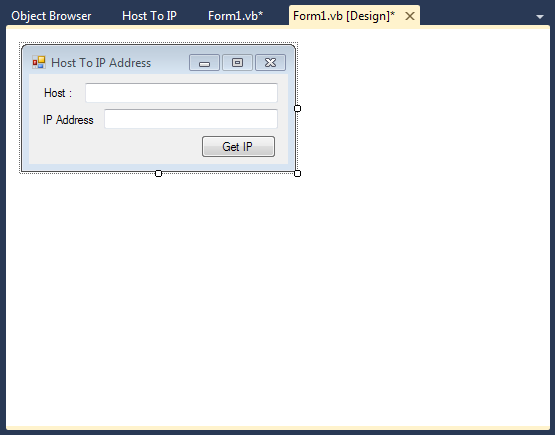
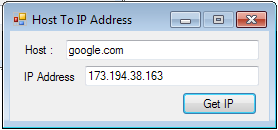









3 comments
Thanks for your information. I have checked my host to ip and ip to host name from this site WhoisXY.com
Replydid not work
Replythank you, worked !
ReplyPost a Comment
Note: Only a member of this blog may post a comment.