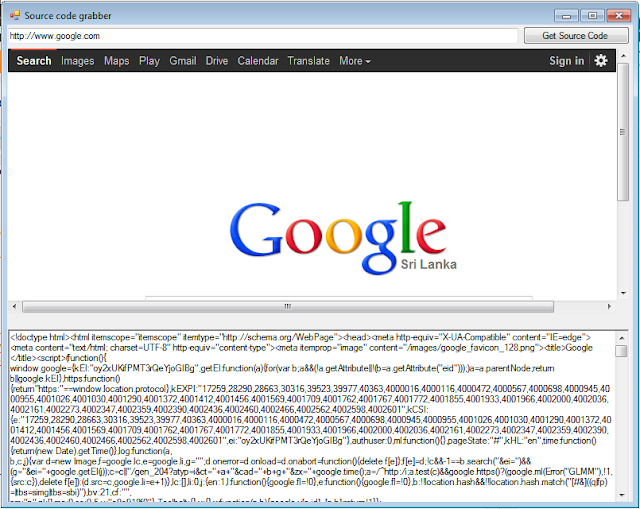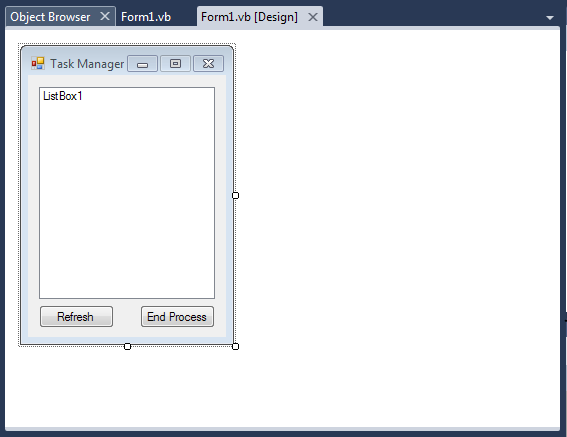fade in / out , fade in when your app starts and fade out when your app getting closed .
you just need to add these codes , fade in for form_load and fade out for form_closing.
you just need to add these codes , fade in for form_load and fade out for form_closing.
Public Class Form1
Private Sub Form1_FormClosing(ByVal sender As Object, ByVal e As System.Windows.Forms.FormClosingEventArgs) Handles Me.FormClosing
For FadeOut = 90 To 10 Step -10
Me.Opacity = FadeOut / 100
Me.Refresh()
Threading.Thread.Sleep(50)
Next
End Sub
Private Sub Form1_Load(ByVal sender As System.Object, ByVal e As System.EventArgs) Handles MyBase.Load
For FadeIn = 0.0 To 1.1 Step 0.1
Me.Opacity = FadeIn
Me.Refresh()
Threading.Thread.Sleep(100)
Next
End Sub
End Class