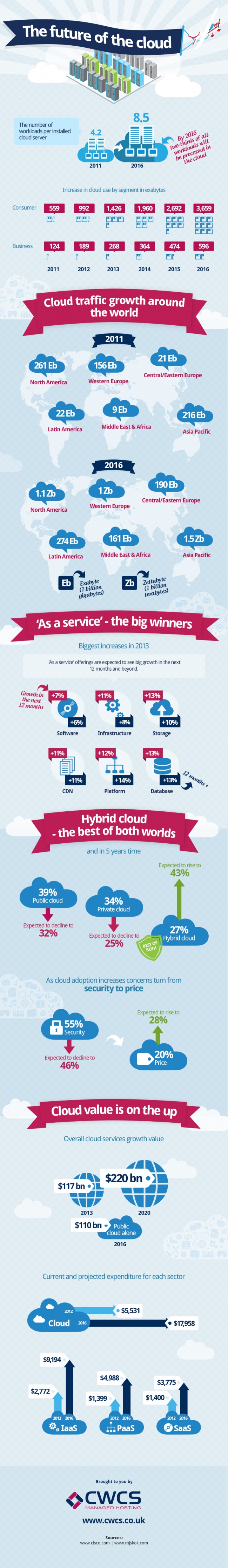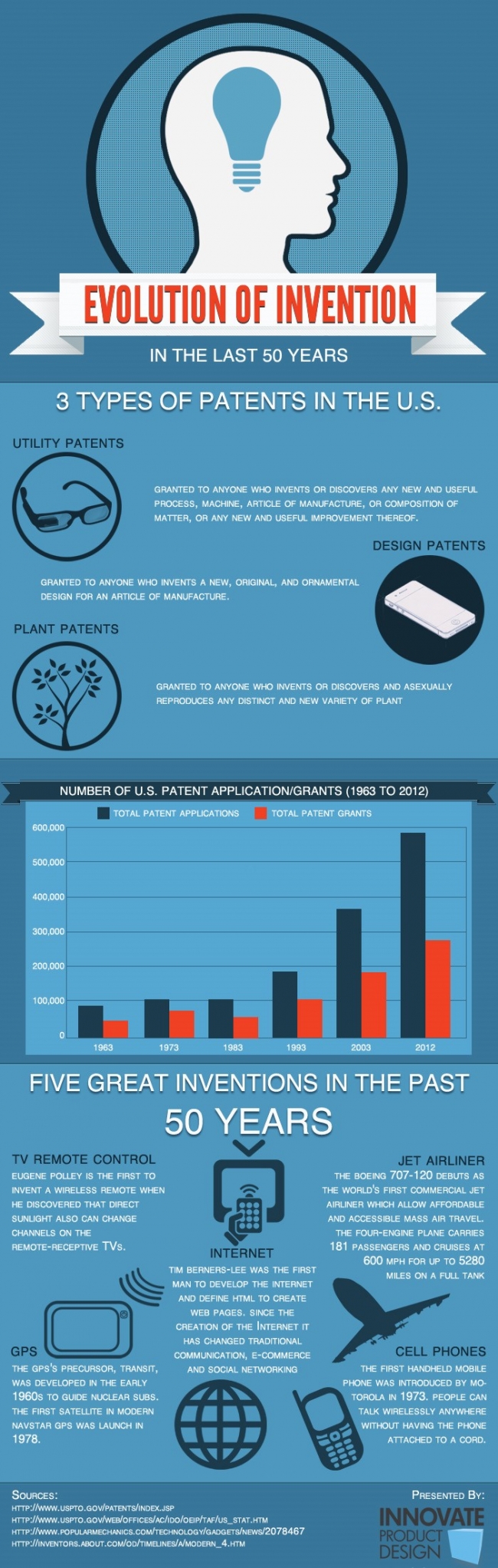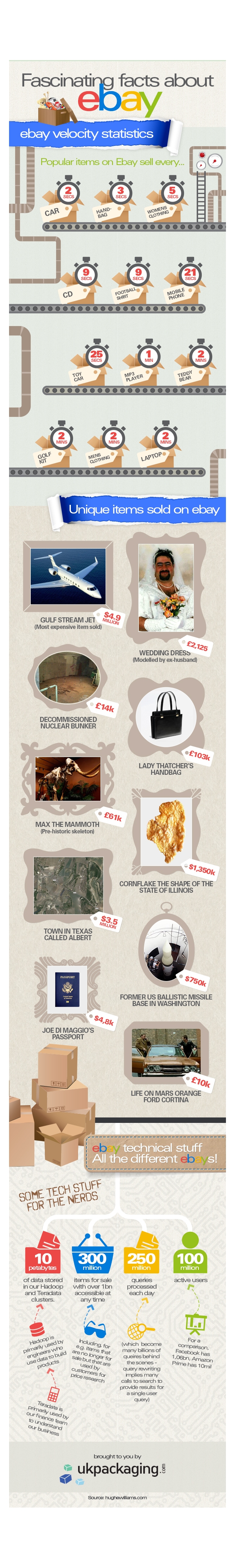Christmas is approaching and as many of you rush around, preparing the food and buying/wrapping the presents things can get pretty hectic. Fortunately there a number of great apps to help take some of the stress away. There are many apps to be taken advantage of which can really ensure this time of the year becomes less stressful. For those wishing to ease into the festive season, consider some of these useful apps:
The Christmas List
You'll be able to control your Christmas shopping with this app, keeping track of everything you've purchased as well as everything you still need to buy. The app keeps track of prices, provides you with ideas and adds contacts from your own contact book. It's an ideal app for those that require clarity and precision at this time of year as well as those looking to keep to a budget. Christmas shopping no longer needs to be the overwhelming mission it can be anymore.
Gift Wrapping Instant Expert
Many people will actively love buying and receiving presents but this time of year always tests one's patience with sellotape. Wrapping gifts can be a chore but this
creative app is designed to reduce that stress with hints, tips and great techniques. For those who feel like they're ready to take the next step, you can learn how to create bows, produce personalised gift tags and even set up gift baskets for a specified recipient, adding some spice to the usually mundane procedure.
Christmas Cookies - Heavenly Recipes
Christmas is a time of indulgence and the time of year when people forget the diet and embrace the season. Christmas cookies are always a classic, easy to bake and enjoyed by everyone. This app makes it even easier with its sophisticated interface and easy-to-understand recipes, perfect for all budding chefs. For the required ingredients, the app even includes a shopping list feature allowing you to add the ingredients, making it easier once you hit the supermarket as opposed to writing everything down.
Cards
Providing you have a good
fibre optic broadband connection, Cards is a great app that changes the way you send off your Christmas cards this year. You can choose from a large array of cards, themes, backgrounds and messages, and then log in with your ID to send them out, eliminating the need for envelopes and stamps and post-office queues entirely. It's something different and special and those that are printed are done so with high-quality paper, ensuring a unique twist on a Christmas tradition.
Christmas Countdown
Finally, the
Christmas Countdown app is a minimal app that records the days left until the big day. Not only does it count down the days, hours, minutes and seconds to Christmas, it also allows the user to play a selection of their favourite Christmas songs and carols, fully immersing them into the festive season. For those looking for an extra whimsical touch, the app features a range of different, festive backgrounds whilst some may wish to use photos from their own personal library.
Related Article :
Top Technology Gifts For Her
Lindsey is a stay at home mum and blogger. She understands how stresful the holiday period can be and is always keen to find ways to make it a little easier!