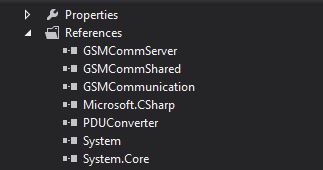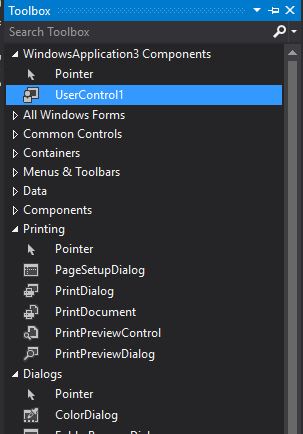What is Artificial Intelligence?
Amongst the analysts like Gartner, Forrester and IDC, Artificial Intelligence dominates their predictions for the future. You may well ask, 'what is artificial intelligence?'. The answer to this question is as under:
"Artificial Intelligence is when a machine starts behaving like a human being" Technologically, machines do not have any intelligence and they just obey the commands given by their masters. However, when machines start displaying natural intelligence, then that is called artificial intelligence. In technical words, 'any machine that judges its environment and takes action to optimize its chance of achieving its goals. Colloquially speaking, when a machine mimics the cognitive functions of a human being, then the machine is said to have artificial intelligence.
Five easy ways in which you can turn Artificial Intelligence into a success
This paragraph will talk about five easy ways artificial intelligence can be made a success. Although analysts predict the future as being full of artificial intelligence, none of the organizations of repute has yet been able to use AI to their advantage. AI is not really a new technology. Inspite of this, only 20% of CIOs report implementing AI in their organizations. Moreover, only 4 percent of organizations in totality have reported successful AI implementation. Why this step-fatherly treatment towards AI? You will be surprised to know that there are hardly any organizations, which have reported successful AI implementations. We can do the following to make AI a success:
a. Identify competitive advantage
With every new technology that comes into the market, the technology cart gets ahead of the business value horse. However, business value eventually regains its primacy. AI is also similar. The same thing will happen in the case of AI. Gartner has advised CIOs to treat AI as they would do any other new technology and try to derive a competitive advantage out of it. This can be done by achieving a business and IT collaboration to give a competitive advantage to their organization. Thus, in order to make AI implementation a success, organizations need to understand their competitive advantage.
b. Select the most suitable AI application
The next step is to shortlist the AI applications that will help you get your desired outcome. This is very difficult considering that McKinsey has shortlisted 600 distinct AI applications which can be useful in several industries. Please be aware that AI is not a business panacea. From AI, you need to select five applications, which will help you in your business and then select two to three from them as pilots. From the runs of the pilots, you can single out one application, which you can use further for your business. This should help you meet your business objectives and help you service your customers too.
c. Procure AI Technology
Next, you need to find the right AI Technology to power your AI application. However, instead of looking for AI technology to power your application, you can latch on to cloud based platforms like Amazon Web Services Machine Learning or Google Cloud AI and Microsoft Azure Machine Learning. These will support your AI application and help you gain a competitive advantage. Further, you do not need to build your own AI application. You can procure software with AI inside. Today, almost all applications embed AI automatically into them to identify data relationships, patterns and recommend visualizations.
d. Develop AI skills
Impart training to your staff in using AI. When you decide to build an AI application or work with an AI integrated machine, your staff will require to be trained in handling such applications. Encourage them to take up online courses on sites like Udemi, Udacity or edX. This will go a long way in helping them work better. With this training, they will also become more loyal to you as you have trained them in working better. Moreover, they can latch on to community support available on the Artificial Intelligence Forum, where a number of AI users congregate.
e. Build on your success
Someone has said, "True happiness comes from the joy of deeds done well and the zest of creating things new". Therefore, as soon as you complete your first AI application, try celebrating the occasion. Take the advantages of the AI application to the lowest common denominator of your company. Do this through a case study. You can also use the marketing capability of your AI vendor to impress upon your other employees about AI. Once you have built more applications using AI, you can always think of patenting your technology. Thus, here you are building on your success and protecting yourself by applying for a patent.
Conclusion
Thus, the promise made in the first paragraph of this article is fulfilled. Five ways of making your AI a success have been elaborated in the above paragraphs. These ways may be adopted together or bit by bit, the onus rests with you.
Author Bio:
Sunny Chawla is a Marketing Manager at AIS Technolabs – a Web design and Development Company. Helping global businesses with unique and engaging tools for their business. He would love to share thoughts on Ecm Services, Web Designing and Java Web Development.






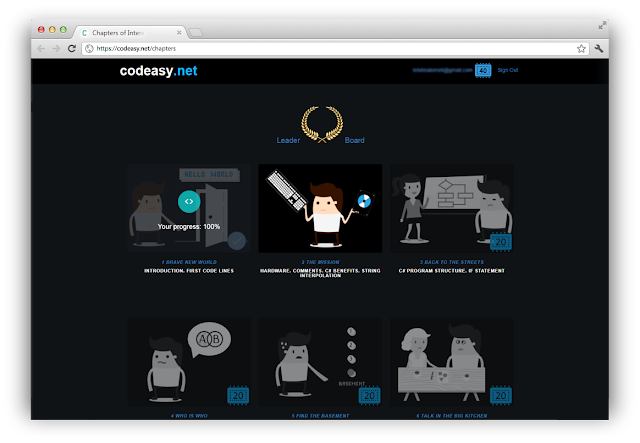






![How to Make Excel Spreadsheets [.XLS &.XLSX] in C# How to Make Excel Spreadsheets [.XLS &.XLSX] in C#](https://blogger.googleusercontent.com/img/b/R29vZ2xl/AVvXsEgQajKRoGoD5nVpkubNipLmv1yTbyZCkqiUIzbpfYJaxxIkjvMyRa1mJ2OH4nd-wpskbdf_-CDyllthdU3RXM45cdAgiDLO2bWpucRUpijCV0aslD96eUgstTLGj5wJffcvdH5qyW0rxCBU/s320/csharp+excel+sheet.jpg)