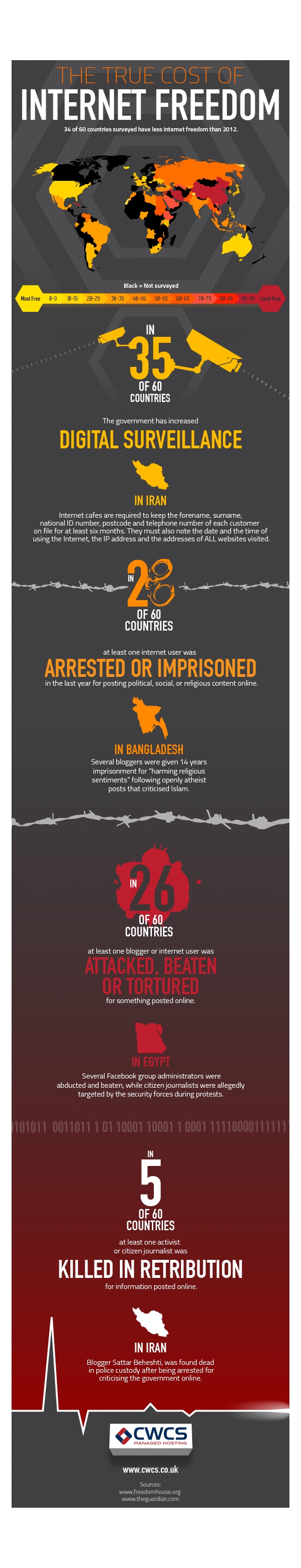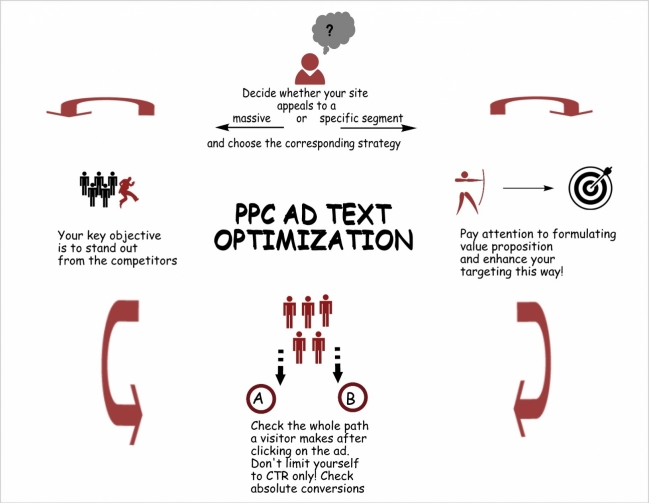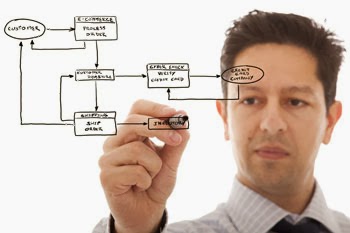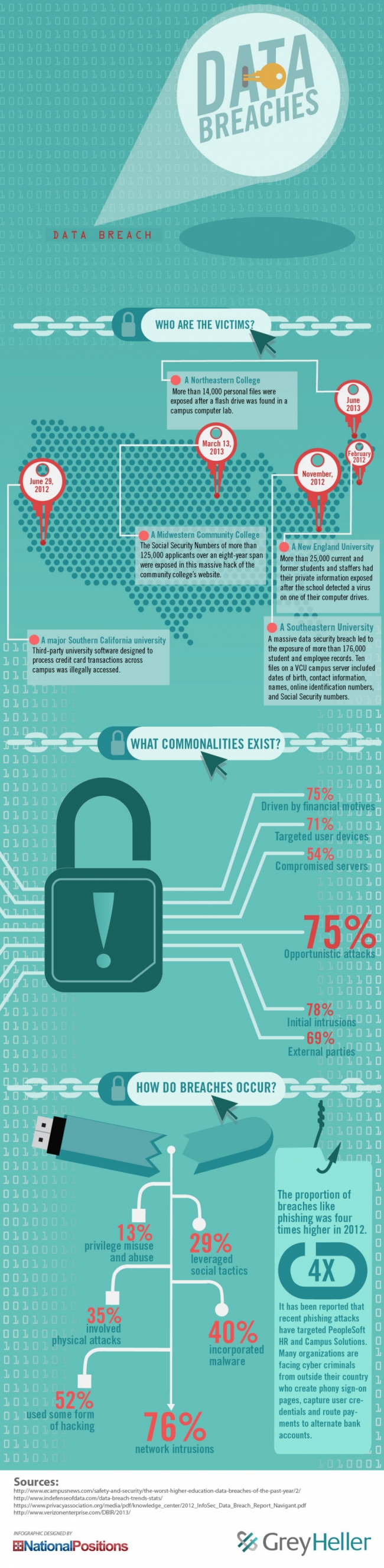Ever wondered why your site never received as much visitors as your competitor's or why your ranking never improved? Well, you'll be glad to know that you aren't under some evil spell and that you could be getting as many visitors as your competitor or even more but only if you get the right SEO company to work for you. By '
right company' am referring to a company that is all about taking care of your business' needs and ensuring you achieve your goals. Didn't think companies like that exist, did you? Well they do and this read is going to help you find one for yourself.
In the midst of all the struggle to get the best SEO services, a number of quacks and incompetent SEO agents have cropped up. These breed of unscrupulous and unprofessional crooks prey on unsuspecting webmasters who are looking for a quick fix. Better hope you don't fall for their tricks; you'll be in for one rough ride. Enough about the crooks, how do you find a reliable SEO company? Here are some few questions to ask your prospective SEO agent;
1. Who are your current clients?
If you are dealing with a reliable company, then you will be provided with a list of clients. This shows that they provide high quality services and thus easily attract clients. Along with the list of current clients, you should also ask for samples of previous or current projects. An agent that refuses or is reluctant to provide any of the above should be avoided or better yet scrapped off the list of potential SEO companies.
2. What are the tactics that you employ?
Unless you want your site
penalized and/or banned, you are best off keeping away from SEO agents that use dubious strategies and techniques. And since few agents will be willing to admit that they do use these unethical methods, such words as 'trade secrets' will be flung around to avoid or change the subject all together. Do not fall for this trick, keep firm and get a precise answer.
3.How regularly will you send reports?
You may not be able to interpret the graphs or make sense of the figures produced but your agent has an obligation to provide regular reports on the progress of the optimization project. Not only are you part and parcel of the project, but you also deserve to be kept in the loop. As for the reports, they need to be comprehensible; even if it means creating reports that have been made more comprehensible for you.
4. How long will it take before I see the results?
While some companies will go about claiming to provide results in the shortest time, let's not forget that good SEO takes time.
Professional company however will provide you with a time frame for each different technique. For instance, while paid ads may provide results almost instantly, it takes longer for SEO to yield results. An experienced SEO agent is aware of this and won't be afraid to explain what to expect and why.
In the SEO world, the more you know, the better for you. Hopefully this read will come in handy on your search for the best SEO company.
This post is written by Larry Smith, the Director of Marketing at Cloud SEO, who is an expert in Online Advertising and SEO and a specialist in the management of Google AdWords Advertising Campaigns.